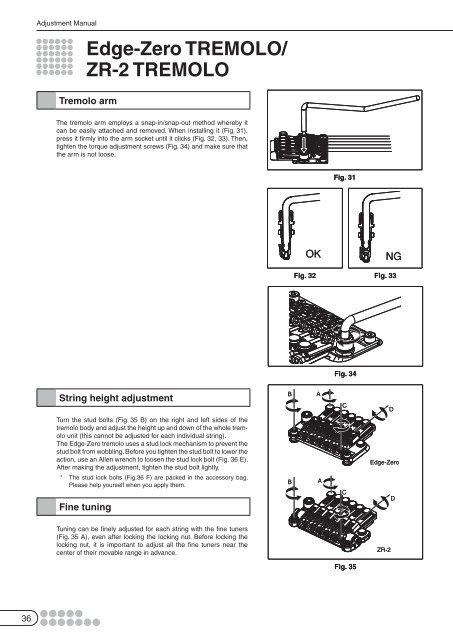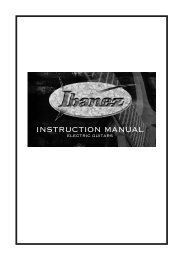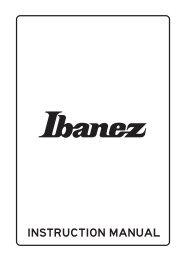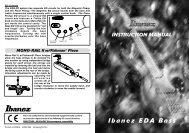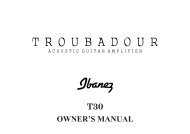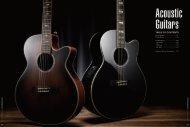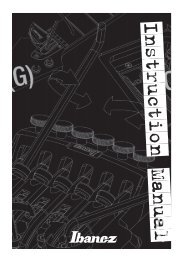Table of Contents - Ibanez Guitars
Table of Contents - Ibanez Guitars
Table of Contents - Ibanez Guitars
You also want an ePaper? Increase the reach of your titles
YUMPU automatically turns print PDFs into web optimized ePapers that Google loves.
36<br />
Adjustment Manual<br />
Edge-Zero TREMOLO/<br />
ZR-2 TREMOLO<br />
Tremolo arm<br />
The tremolo arm employs a snap-in/snap-out method whereby it<br />
can be easily attached and removed. When installing it (Fig. 31),<br />
press it firmly into the arm socket until it clicks (Fig. 32, 33). Then,<br />
tighten the torque adjustment screws (Fig. 34) and make sure that<br />
the arm is not loose.<br />
String height adjustment<br />
Turn the stud bolts (Fig. 35 B) on the right and left sides <strong>of</strong> the<br />
tremolo body and adjust the height up and down <strong>of</strong> the whole tremolo<br />
unit (this cannot be adjusted for each individual string).<br />
The Edge-Zero tremolo uses a stud lock mechanism to prevent the<br />
stud bolt from wobbling. Before you tighten the stud bolt to lower the<br />
action, use an Allen wrench to loosen the stud lock bolt (Fig. 36 E).<br />
After making the adjustment, tighten the stud bolt lightly.<br />
* The stud lock bolts (Fig.36 F) are packed in the accessory bag.<br />
Please help yourself when you apply them.<br />
Fine tuning<br />
Tuning can be finely adjusted for each string with the fine tuners<br />
(Fig. 35 A), even after locking the locking nut. Before locking the<br />
locking nut, it is important to adjust all the fine tuners near the<br />
center <strong>of</strong> their movable range in advance.<br />
B<br />
B<br />
Fig. 31<br />
OK NG<br />
Fig. 32<br />
A<br />
A<br />
Fig. 34<br />
C<br />
C<br />
Fig. 35<br />
Fig. 33<br />
D<br />
Edge-Zero<br />
ZR-2<br />
D