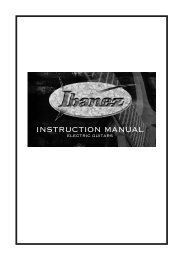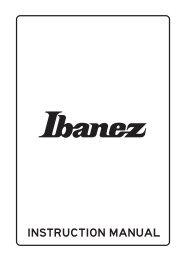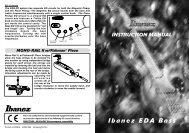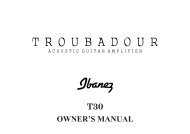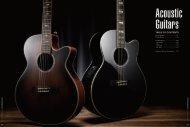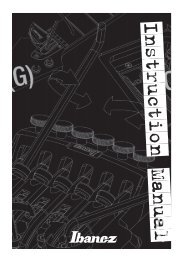Table of Contents - Ibanez Guitars
Table of Contents - Ibanez Guitars
Table of Contents - Ibanez Guitars
You also want an ePaper? Increase the reach of your titles
YUMPU automatically turns print PDFs into web optimized ePapers that Google loves.
46<br />
Adjustment Manual<br />
GK DIVIDED PICKUP<br />
Cautions for use<br />
Adjusting the sensitivity<br />
In order to play the [GR] from a GK pickup, you must adjust the input sensitivity <strong>of</strong> the [GR]. This adjustment is extremely important<br />
in order to take full advantage <strong>of</strong> the excellent tracking <strong>of</strong> the [GR].<br />
For details on this adjustment, read this owner's manual, and then read the [GR] owner's manual.<br />
Setting the output mode<br />
The RG1520G can independently output the signal <strong>of</strong> the magnetic pickup and the GK signal. Before use, make the output<br />
setting that is appropriate for your situation.<br />
Special cable<br />
You must use a special Roland C-13A (5 m) or C-13B (10 m) cable to make connections to the [GR]. Never use any other cable,<br />
since doing so may cause malfunctions.<br />
The special cable is a locking design. Release the lock mechanism before you attempt to disconnect the cable. Do not pull on<br />
the cable with excessive force.<br />
When performing, you must pass the special cable through your guitar strap near the end pin. If you fail to do so, excessive<br />
strain will be placed on the cable, and this could even damage your guitar.<br />
Other cautions<br />
You must make connections to the [GR] while the [GR] is powered-<strong>of</strong>f. For details on operation, refer to the owner's manuals for<br />
the Roland GR Guitar Synthesizer and V-GUITAR System.<br />
Parts and fheir function<br />
A. Pickup selector<br />
B. Magnetic pickup volume<br />
C. Magnetic pickup tone<br />
D. Synth volume (GK volume)<br />
E. DOWN/S1, UP/S2 switches<br />
* You cannot use the DOWN/S1 and UP/S2 switches simultaneously.<br />
F. Select switch<br />
*<br />
This is available only when outputting a signal from the GK<br />
connector.<br />
* The select switch does not control the signal <strong>of</strong> the magnetic<br />
pickup output.<br />
G. Magnetic pickup output jack<br />
* When using the magnetic pickup output jack, set the output<br />
mode switch OFF.<br />
H. GK connector<br />
I. GK pickup (piezo pickup)<br />
J. Output mode switch<br />
To change the setting <strong>of</strong> this switch, detach the control cavity<br />
plate <strong>of</strong> the guitar and set the switch.<br />
*<br />
*<br />
When this is ON, the magnetic pickup signal will simultaneously<br />
be output from the GK connector.<br />
When this is OFF, the magnetic pickup signal will not be output<br />
from the GK connector. Select the OFF setting if you want to<br />
output the magnetic pickup signal and the GK signal to separate<br />
devices, or if you want to use only the magnetic pickup.<br />
Fig. 67<br />
Fig. 68