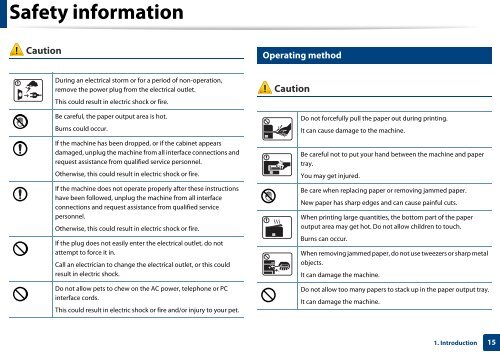Samsung CLX-3305FW - User Manual_55.27 MB, pdf, ENGLISH
Samsung CLX-3305FW - User Manual_55.27 MB, pdf, ENGLISH
Samsung CLX-3305FW - User Manual_55.27 MB, pdf, ENGLISH
Create successful ePaper yourself
Turn your PDF publications into a flip-book with our unique Google optimized e-Paper software.
Safety information<br />
Caution<br />
5<br />
Operating method<br />
During an electrical storm or for a period of non-operation,<br />
remove the power plug from the electrical outlet.<br />
This could result in electric shock or fire.<br />
Be careful, the paper output area is hot.<br />
Burns could occur.<br />
If the machine has been dropped, or if the cabinet appears<br />
damaged, unplug the machine from all interface connections and<br />
request assistance from qualified service personnel.<br />
Otherwise, this could result in electric shock or fire.<br />
If the machine does not operate properly after these instructions<br />
have been followed, unplug the machine from all interface<br />
connections and request assistance from qualified service<br />
personnel.<br />
Otherwise, this could result in electric shock or fire.<br />
If the plug does not easily enter the electrical outlet, do not<br />
attempt to force it in.<br />
Call an electrician to change the electrical outlet, or this could<br />
result in electric shock.<br />
Do not allow pets to chew on the AC power, telephone or PC<br />
interface cords.<br />
This could result in electric shock or fire and/or injury to your pet.<br />
Caution<br />
Do not forcefully pull the paper out during printing.<br />
It can cause damage to the machine.<br />
Be careful not to put your hand between the machine and paper<br />
tray.<br />
You may get injured.<br />
Be care when replacing paper or removing jammed paper.<br />
New paper has sharp edges and can cause painful cuts.<br />
When printing large quantities, the bottom part of the paper<br />
output area may get hot. Do not allow children to touch.<br />
Burns can occur.<br />
When removing jammed paper, do not use tweezers or sharp metal<br />
objects.<br />
It can damage the machine.<br />
Do not allow too many papers to stack up in the paper output tray.<br />
It can damage the machine.<br />
1. Introduction<br />
15