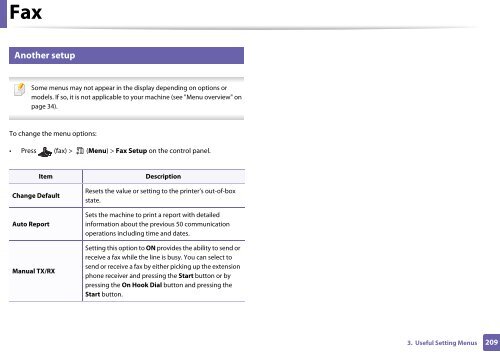Samsung CLX-3305FW - User Manual_55.27 MB, pdf, ENGLISH
Samsung CLX-3305FW - User Manual_55.27 MB, pdf, ENGLISH
Samsung CLX-3305FW - User Manual_55.27 MB, pdf, ENGLISH
You also want an ePaper? Increase the reach of your titles
YUMPU automatically turns print PDFs into web optimized ePapers that Google loves.
Fax<br />
6<br />
Another setup<br />
Some menus may not appear in the display depending on options or<br />
models. If so, it is not applicable to your machine (see "Menu overview" on<br />
page 34).<br />
To change the menu options:<br />
• Press (fax) > (Menu) > Fax Setup on the control panel.<br />
Item<br />
Change Default<br />
Auto Report<br />
<strong>Manual</strong> TX/RX<br />
Description<br />
Resets the value or setting to the printer’s out-of-box<br />
state.<br />
Sets the machine to print a report with detailed<br />
information about the previous 50 communication<br />
operations including time and dates.<br />
Setting this option to ON provides the ability to send or<br />
receive a fax while the line is busy. You can select to<br />
send or receive a fax by either picking up the extension<br />
phone receiver and pressing the Start button or by<br />
pressing the On Hook Dial button and pressing the<br />
Start button.<br />
3. Useful Setting Menus<br />
209