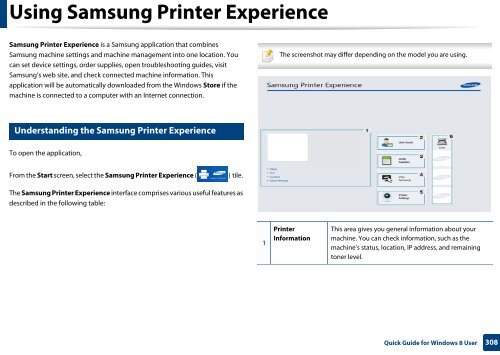Samsung CLX-3305FW - User Manual_55.27 MB, pdf, ENGLISH
Samsung CLX-3305FW - User Manual_55.27 MB, pdf, ENGLISH
Samsung CLX-3305FW - User Manual_55.27 MB, pdf, ENGLISH
You also want an ePaper? Increase the reach of your titles
YUMPU automatically turns print PDFs into web optimized ePapers that Google loves.
Using <strong>Samsung</strong> Printer Experience<br />
<strong>Samsung</strong> Printer Experience is a <strong>Samsung</strong> application that combines<br />
<strong>Samsung</strong> machine settings and machine management into one location. You<br />
can set device settings, order supplies, open troubleshooting guides, visit<br />
<strong>Samsung</strong>’s web site, and check connected machine information. This<br />
application will be automatically downloaded from the Windows Store if the<br />
machine is connected to a computer with an Internet connection.<br />
The screenshot may differ depending on the model you are using.<br />
9<br />
Understanding the <strong>Samsung</strong> Printer Experience<br />
To open the application,<br />
From the Start screen, select the <strong>Samsung</strong> Printer Experience (<br />
) tile.<br />
The <strong>Samsung</strong> Printer Experience interface comprises various useful features as<br />
described in the following table:<br />
1<br />
Printer<br />
Information<br />
This area gives you general information about your<br />
machine. You can check information, such as the<br />
machine’s status, location, IP address, and remaining<br />
toner level.<br />
Quick Guide for Windows 8 <strong>User</strong><br />
308