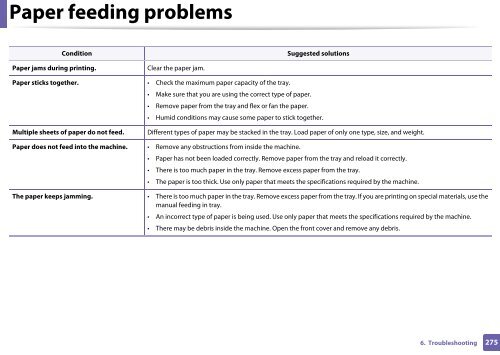Samsung CLX-3305FW - User Manual_55.27 MB, pdf, ENGLISH
Samsung CLX-3305FW - User Manual_55.27 MB, pdf, ENGLISH
Samsung CLX-3305FW - User Manual_55.27 MB, pdf, ENGLISH
Create successful ePaper yourself
Turn your PDF publications into a flip-book with our unique Google optimized e-Paper software.
Paper feeding problems<br />
Condition<br />
Suggested solutions<br />
Paper jams during printing.<br />
Clear the paper jam.<br />
Paper sticks together. • Check the maximum paper capacity of the tray.<br />
• Make sure that you are using the correct type of paper.<br />
• Remove paper from the tray and flex or fan the paper.<br />
• Humid conditions may cause some paper to stick together.<br />
Multiple sheets of paper do not feed.<br />
Different types of paper may be stacked in the tray. Load paper of only one type, size, and weight.<br />
Paper does not feed into the machine. • Remove any obstructions from inside the machine.<br />
• Paper has not been loaded correctly. Remove paper from the tray and reload it correctly.<br />
• There is too much paper in the tray. Remove excess paper from the tray.<br />
• The paper is too thick. Use only paper that meets the specifications required by the machine.<br />
The paper keeps jamming. • There is too much paper in the tray. Remove excess paper from the tray. If you are printing on special materials, use the<br />
manual feeding in tray.<br />
• An incorrect type of paper is being used. Use only paper that meets the specifications required by the machine.<br />
• There may be debris inside the machine. Open the front cover and remove any debris.<br />
6. Troubleshooting<br />
275