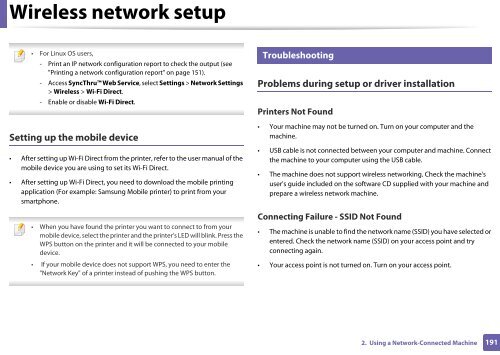Samsung CLX-3305FW - User Manual_55.27 MB, pdf, ENGLISH
Samsung CLX-3305FW - User Manual_55.27 MB, pdf, ENGLISH
Samsung CLX-3305FW - User Manual_55.27 MB, pdf, ENGLISH
Create successful ePaper yourself
Turn your PDF publications into a flip-book with our unique Google optimized e-Paper software.
Wireless network setup<br />
20<br />
• For Linux OS users,<br />
- Print an IP network configuration report to check the output (see<br />
"Printing a network configuration report" on page 151).<br />
- Access SyncThru Web Service, select Settings > Network Settings<br />
> Wireless > Wi-Fi Direct.<br />
- Enable or disable Wi-Fi Direct.<br />
Setting up the mobile device<br />
• After setting up Wi-Fi Direct from the printer, refer to the user manual of the<br />
mobile device you are using to set its Wi-Fi Direct.<br />
• After setting up Wi-Fi Direct, you need to download the mobile printing<br />
application (For example: <strong>Samsung</strong> Mobile printer) to print from your<br />
smartphone.<br />
• When you have found the printer you want to connect to from your<br />
mobile device, select the printer and the printer's LED will blink. Press the<br />
WPS button on the printer and it will be connected to your mobile<br />
device.<br />
• If your mobile device does not support WPS, you need to enter the<br />
"Network Key" of a printer instead of pushing the WPS button.<br />
Troubleshooting<br />
Problems during setup or driver installation<br />
Printers Not Found<br />
• Your machine may not be turned on. Turn on your computer and the<br />
machine.<br />
• USB cable is not connected between your computer and machine. Connect<br />
the machine to your computer using the USB cable.<br />
• The machine does not support wireless networking. Check the machine's<br />
user's guide included on the software CD supplied with your machine and<br />
prepare a wireless network machine.<br />
Connecting Failure - SSID Not Found<br />
• The machine is unable to find the network name (SSID) you have selected or<br />
entered. Check the network name (SSID) on your access point and try<br />
connecting again.<br />
• Your access point is not turned on. Turn on your access point.<br />
2. Using a Network-Connected Machine<br />
191