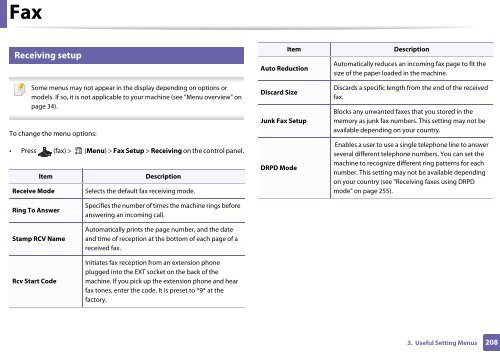Samsung CLX-3305FW - User Manual_55.27 MB, pdf, ENGLISH
Samsung CLX-3305FW - User Manual_55.27 MB, pdf, ENGLISH
Samsung CLX-3305FW - User Manual_55.27 MB, pdf, ENGLISH
You also want an ePaper? Increase the reach of your titles
YUMPU automatically turns print PDFs into web optimized ePapers that Google loves.
Fax<br />
5<br />
Receiving setup<br />
Item<br />
Auto Reduction<br />
Description<br />
Automatically reduces an incoming fax page to fit the<br />
size of the paper loaded in the machine.<br />
Some menus may not appear in the display depending on options or<br />
models. If so, it is not applicable to your machine (see "Menu overview" on<br />
page 34).<br />
To change the menu options:<br />
• Press (fax) > (Menu) > Fax Setup > Receiving on the control panel.<br />
Item<br />
Receive Mode<br />
Description<br />
Selects the default fax receiving mode.<br />
Discard Size<br />
Junk Fax Setup<br />
DRPD Mode<br />
Discards a specific length from the end of the received<br />
fax.<br />
Blocks any unwanted faxes that you stored in the<br />
memory as junk fax numbers. This setting may not be<br />
available depending on your country.<br />
Enables a user to use a single telephone line to answer<br />
several different telephone numbers. You can set the<br />
machine to recognize different ring patterns for each<br />
number. This setting may not be available depending<br />
on your country (see "Receiving faxes using DRPD<br />
mode" on page 255).<br />
Ring To Answer<br />
Stamp RCV Name<br />
Rcv Start Code<br />
Specifies the number of times the machine rings before<br />
answering an incoming call.<br />
Automatically prints the page number, and the date<br />
and time of reception at the bottom of each page of a<br />
received fax.<br />
Initiates fax reception from an extension phone<br />
plugged into the EXT socket on the back of the<br />
machine. If you pick up the extension phone and hear<br />
fax tones, enter the code. It is preset to *9* at the<br />
factory.<br />
3. Useful Setting Menus<br />
208