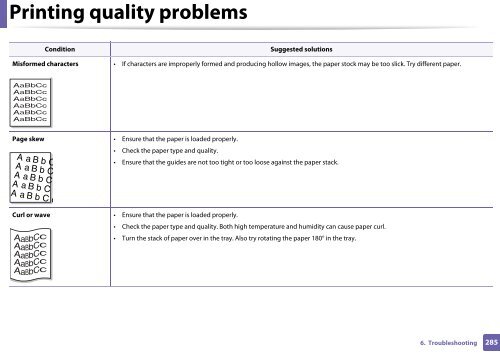Samsung CLX-3305FW - User Manual_55.27 MB, pdf, ENGLISH
Samsung CLX-3305FW - User Manual_55.27 MB, pdf, ENGLISH
Samsung CLX-3305FW - User Manual_55.27 MB, pdf, ENGLISH
You also want an ePaper? Increase the reach of your titles
YUMPU automatically turns print PDFs into web optimized ePapers that Google loves.
Printing quality problems<br />
Condition<br />
Suggested solutions<br />
Misformed characters • If characters are improperly formed and producing hollow images, the paper stock may be too slick. Try different paper.<br />
Page skew • Ensure that the paper is loaded properly.<br />
• Check the paper type and quality.<br />
• Ensure that the guides are not too tight or too loose against the paper stack.<br />
AaBbC<br />
AaBbC<br />
AaBbC<br />
AaBbC<br />
AaBbCc<br />
Curl or wave • Ensure that the paper is loaded properly.<br />
• Check the paper type and quality. Both high temperature and humidity can cause paper curl.<br />
• Turn the stack of paper over in the tray. Also try rotating the paper 180° in the tray.<br />
6. Troubleshooting<br />
285