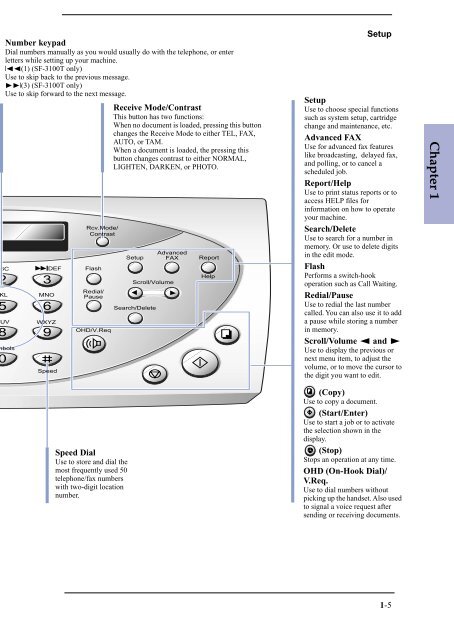Samsung SF-3100I - User Manual_2.42 MB, pdf, ENGLISH
Samsung SF-3100I - User Manual_2.42 MB, pdf, ENGLISH
Samsung SF-3100I - User Manual_2.42 MB, pdf, ENGLISH
You also want an ePaper? Increase the reach of your titles
YUMPU automatically turns print PDFs into web optimized ePapers that Google loves.
Number keypad<br />
Dial numbers manually as you would usually do with the telephone, or enter<br />
letters while setting up your machine.<br />
❘➛➛(1) (<strong>SF</strong>-3100T only)<br />
Use to skip back to the previous message.<br />
❿❿❘(3) (<strong>SF</strong>-3100T only)<br />
Use to skip forward to the next message.<br />
Receive Mode/Contrast<br />
This button has two functions:<br />
When no document is loaded, pressing this button<br />
changes the Receive Mode to either TEL, FAX,<br />
AUTO, or TAM.<br />
When a document is loaded, the pressing this<br />
button changes contrast to either NORMAL,<br />
LIGHTEN, DARKEN, or PHOTO.<br />
C<br />
L<br />
UV<br />
bols<br />
3<br />
MNO<br />
6<br />
9<br />
DEF<br />
WXYZ<br />
Speed<br />
Rcv.Mode/<br />
Contrast<br />
Flash<br />
Redial/<br />
Pause<br />
OHD/V.Req<br />
Speed Dial<br />
Use to store and dial the<br />
most frequently used 50<br />
telephone/fax numbers<br />
with two-digit location<br />
number.<br />
Setup<br />
Scroll/Volume<br />
Search/Delete<br />
Advanced<br />
FAX<br />
Report<br />
Help<br />
Setup<br />
Setup<br />
Use to choose special functions<br />
such as system setup, cartridge<br />
change and maintenance, etc.<br />
Advanced FAX<br />
Use for advanced fax features<br />
like broadcasting, delayed fax,<br />
and polling, or to cancel a<br />
scheduled job.<br />
Report/Help<br />
Use to print status reports or to<br />
access HELP files for<br />
information on how to operate<br />
your machine.<br />
Search/Delete<br />
Use to search for a number in<br />
memory. Or use to delete digits<br />
in the edit mode.<br />
Flash<br />
Performs a switch-hook<br />
operation such as Call Waiting.<br />
Redial/Pause<br />
Use to redial the last number<br />
called. You can also use it to add<br />
a pause while storing a number<br />
in memory.<br />
Scroll/Volume ➛ and ❿<br />
Use to display the previous or<br />
next menu item, to adjust the<br />
volume, or to move the cursor to<br />
the digit you want to edit.<br />
(Copy)<br />
Use to copy a document.<br />
(Start/Enter)<br />
Use to start a job or to activate<br />
the selection shown in the<br />
display.<br />
(Stop)<br />
Stops an operation at any time.<br />
OHD (On-Hook Dial)/<br />
V.Req.<br />
Use to dial numbers without<br />
picking up the handset. Also used<br />
to signal a voice request after<br />
sending or receiving documents.<br />
Chapter 1<br />
1-5