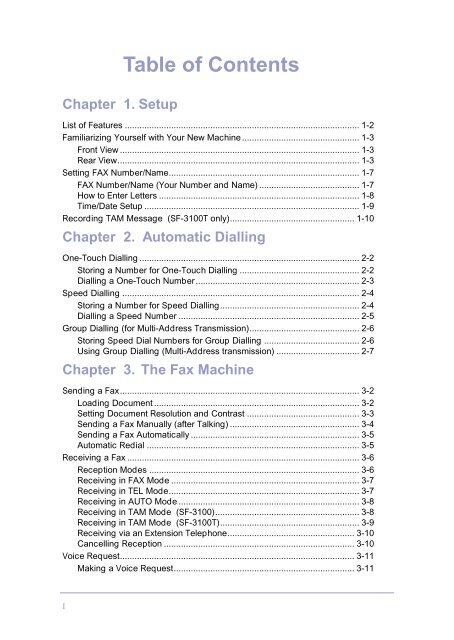Samsung SF-3100I - User Manual_2.42 MB, pdf, ENGLISH
Samsung SF-3100I - User Manual_2.42 MB, pdf, ENGLISH
Samsung SF-3100I - User Manual_2.42 MB, pdf, ENGLISH
You also want an ePaper? Increase the reach of your titles
YUMPU automatically turns print PDFs into web optimized ePapers that Google loves.
Chapter 1. Setup<br />
Table of Contents<br />
List of Features ................................................................................................ 1-2<br />
Familiarizing Yourself with Your New Machine ................................................ 1-3<br />
Front View .................................................................................................. 1-3<br />
Rear View................................................................................................... 1-3<br />
Setting FAX Number/Name.............................................................................. 1-7<br />
FAX Number/Name (Your Number and Name) ......................................... 1-7<br />
How to Enter Letters .................................................................................. 1-8<br />
Time/Date Setup ........................................................................................ 1-9<br />
Recording TAM Message (<strong>SF</strong>-3100T only)................................................... 1-10<br />
Chapter 2. Automatic Dialling<br />
One-Touch Dialling .......................................................................................... 2-2<br />
Storing a Number for One-Touch Dialling ................................................. 2-2<br />
Dialling a One-Touch Number................................................................... 2-3<br />
Speed Dialling ................................................................................................. 2-4<br />
Storing a Number for Speed Dialling......................................................... 2-4<br />
Dialling a Speed Number .......................................................................... 2-5<br />
Group Dialling (for Multi-Address Transmission)............................................. 2-6<br />
Storing Speed Dial Numbers for Group Dialling ....................................... 2-6<br />
Using Group Dialling (Multi-Address transmission) .................................. 2-7<br />
Chapter 3. The Fax Machine<br />
Sending a Fax.................................................................................................. 3-2<br />
Loading Document .................................................................................... 3-2<br />
Setting Document Resolution and Contrast .............................................. 3-3<br />
Sending a Fax <strong>Manual</strong>ly (after Talking) ..................................................... 3-4<br />
Sending a Fax Automatically ..................................................................... 3-5<br />
Automatic Redial ....................................................................................... 3-5<br />
Receiving a Fax ............................................................................................... 3-6<br />
Reception Modes ...................................................................................... 3-6<br />
Receiving in FAX Mode ............................................................................. 3-7<br />
Receiving in TEL Mode.............................................................................. 3-7<br />
Receiving in AUTO Mode .......................................................................... 3-8<br />
Receiving in TAM Mode (<strong>SF</strong>-3100)........................................................... 3-8<br />
Receiving in TAM Mode (<strong>SF</strong>-3100T)......................................................... 3-9<br />
Receiving via an Extension Telephone.................................................... 3-10<br />
Cancelling Reception .............................................................................. 3-10<br />
Voice Request................................................................................................ 3-11<br />
Making a Voice Request.......................................................................... 3-11<br />
I