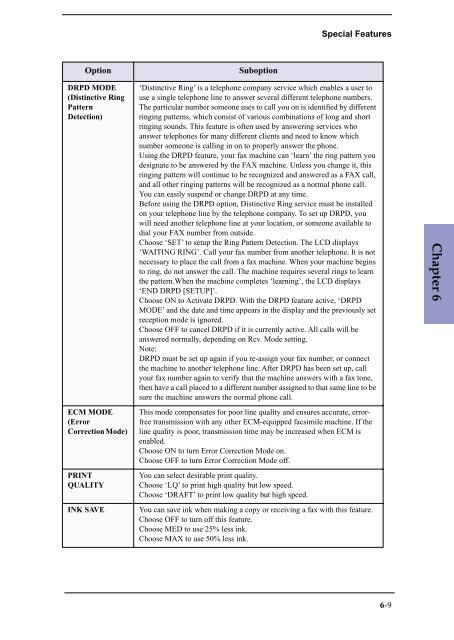Samsung SF-3100I - User Manual_2.42 MB, pdf, ENGLISH
Samsung SF-3100I - User Manual_2.42 MB, pdf, ENGLISH
Samsung SF-3100I - User Manual_2.42 MB, pdf, ENGLISH
Create successful ePaper yourself
Turn your PDF publications into a flip-book with our unique Google optimized e-Paper software.
Special Features<br />
Option<br />
Suboption<br />
DRPD MODE<br />
(Distinctive Ring<br />
Pattern<br />
Detection)<br />
ECM MODE<br />
(Error<br />
Correction Mode)<br />
PRINT<br />
QUALITY<br />
INK SAVE<br />
‘Distinctive Ring’ is a telephone company service which enables a user to<br />
use a single telephone line to answer several different telephone numbers.<br />
The particular number someone uses to call you on is identified by different<br />
ringing patterns, which consist of various combinations of long and short<br />
ringing sounds. This feature is often used by answering services who<br />
answer telephones for many different clients and need to know which<br />
number someone is calling in on to properly answer the phone.<br />
Using the DRPD feature, your fax machine can ‘learn’ the ring pattern you<br />
designate to be answered by the FAX machine. Unless you change it, this<br />
ringing pattern will continue to be recognized and answered as a FAX call,<br />
and all other ringing patterns will be recognized as a normal phone call.<br />
You can easily suspend or change DRPD at any time.<br />
Before using the DRPD option, Distinctive Ring service must be installed<br />
on your telephone line by the telephone company. To set up DRPD, you<br />
will need another telephone line at your location, or someone available to<br />
dial your FAX number from outside.<br />
Choose ‘SET’ to setup the Ring Pattern Detection. The LCD displays<br />
‘WAITING RING’. Call your fax number from another telephone. It is not<br />
necessary to place the call from a fax machine. When your machine begins<br />
to ring, do not answer the call. The machine requires several rings to learn<br />
the pattern.When the machine completes ‘learning’, the LCD displays<br />
‘END DRPD [SETUP]’.<br />
Choose ON to Activate DRPD. With the DRPD feature active, ‘DRPD<br />
MODE’ and the date and time appears in the display and the previously set<br />
reception mode is ignored.<br />
Choose OFF to cancel DRPD if it is currently active. All calls will be<br />
answered normally, depending on Rcv. Mode setting.<br />
Note:<br />
DRPD must be set up again if you re-assign your fax number, or connect<br />
the machine to another telephone line. After DRPD has been set up, call<br />
your fax number again to verify that the machine answers with a fax tone,<br />
then have a call placed to a different number assigned to that same line to be<br />
sure the machine answers the normal phone call.<br />
This mode compensates for poor line quality and ensures accurate, errorfree<br />
transmission with any other ECM-equipped facsimile machine. If the<br />
line quality is poor, transmission time may be increased when ECM is<br />
enabled.<br />
Choose ON to turn Error Correction Mode on.<br />
Choose OFF to turn Error Correction Mode off.<br />
You can select desirable print quality.<br />
Choose ‘LQ’ to print high quality but low speed.<br />
Choose ‘DRAFT’ to print low quality but high speed.<br />
You can save ink when making a copy or receiving a fax with this feature.<br />
Choose OFF to turn off this feature.<br />
Choose MED to use 25% less ink.<br />
Choose MAX to use 50% less ink.<br />
Chapter 6<br />
6-9