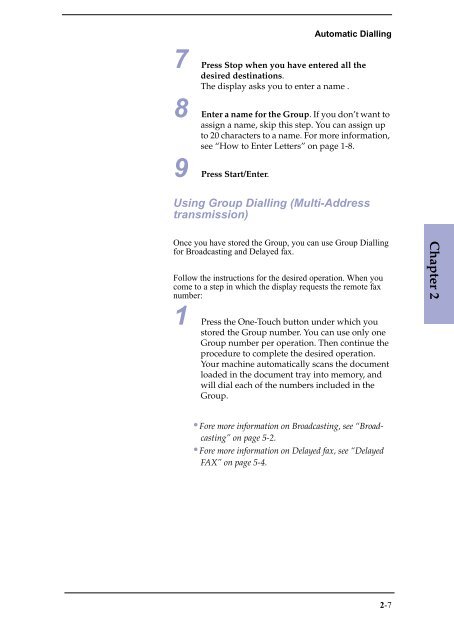Samsung SF-3100I - User Manual_2.42 MB, pdf, ENGLISH
Samsung SF-3100I - User Manual_2.42 MB, pdf, ENGLISH
Samsung SF-3100I - User Manual_2.42 MB, pdf, ENGLISH
Create successful ePaper yourself
Turn your PDF publications into a flip-book with our unique Google optimized e-Paper software.
Automatic Dialling<br />
7 Press Stop when you have entered all the<br />
desired destinations.<br />
The display asks you to enter a name .<br />
8 Enter a name for the Group. If you don’t want to<br />
assign a name, skip this step. You can assign up<br />
to 20 characters to a name. For more information,<br />
see “How to Enter Letters” on page 1-8.<br />
9 Press Start/Enter.<br />
Using Group Dialling (Multi-Address<br />
transmission)<br />
Once you have stored the Group, you can use Group Dialling<br />
for Broadcasting and Delayed fax.<br />
Follow the instructions for the desired operation. When you<br />
come to a step in which the display requests the remote fax<br />
number:<br />
1 Press the One-Touch button under which you<br />
stored the Group number. You can use only one<br />
Group number per operation. Then continue the<br />
procedure to complete the desired operation.<br />
Your machine automatically scans the document<br />
loaded in the document tray into memory, and<br />
will dial each of the numbers included in the<br />
Group.<br />
Chapter 2<br />
•Fore more information on Broadcasting, see “Broadcasting”<br />
on page 5-2.<br />
•Fore more information on Delayed fax, see “Delayed<br />
FAX” on page 5-4.<br />
2-7