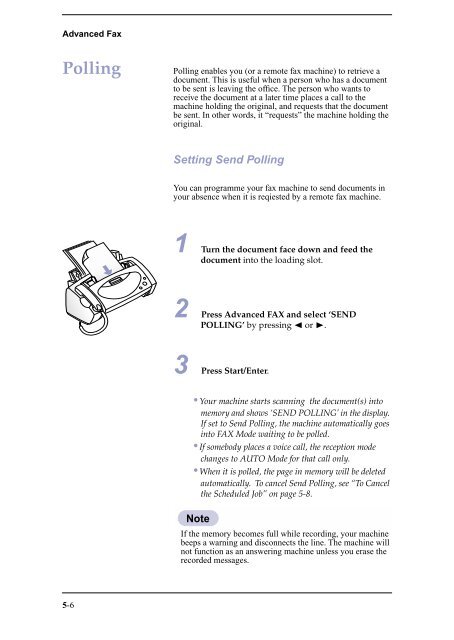Samsung SF-3100I - User Manual_2.42 MB, pdf, ENGLISH
Samsung SF-3100I - User Manual_2.42 MB, pdf, ENGLISH
Samsung SF-3100I - User Manual_2.42 MB, pdf, ENGLISH
You also want an ePaper? Increase the reach of your titles
YUMPU automatically turns print PDFs into web optimized ePapers that Google loves.
Advanced Fax<br />
Polling<br />
Polling enables you (or a remote fax machine) to retrieve a<br />
document. This is useful when a person who has a document<br />
to be sent is leaving the office. The person who wants to<br />
receive the document at a later time places a call to the<br />
machine holding the original, and requests that the document<br />
be sent. In other words, it “requests” the machine holding the<br />
original.<br />
Setting Send Polling<br />
You can programme your fax machine to send documents in<br />
your absence when it is reqiested by a remote fax machine.<br />
1 Turn the document face down and feed the<br />
document into the loading slot.<br />
2 Press Advanced FAX and select ‘SEND<br />
POLLING’ by pressing ➛ or ❿.<br />
3 Press Start/Enter.<br />
•Your machine starts scanning the document(s) into<br />
memory and shows ‘SEND POLLING’ in the display.<br />
If set to Send Polling, the machine automatically goes<br />
into FAX Mode waiting to be polled.<br />
•If somebody places a voice call, the reception mode<br />
changes to AUTO Mode for that call only.<br />
•When it is polled, the page in memory will be deleted<br />
automatically. To cancel Send Polling, see “To Cancel<br />
the Scheduled Job” on page 5-8.<br />
Note<br />
If the memory becomes full while recording, your machine<br />
beeps a warning and disconnects the line. The machine will<br />
not function as an answering machine unless you erase the<br />
recorded messages.<br />
5-6