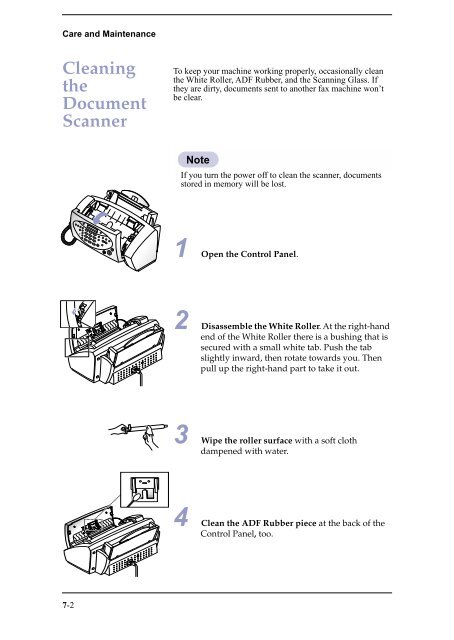Samsung SF-3100I - User Manual_2.42 MB, pdf, ENGLISH
Samsung SF-3100I - User Manual_2.42 MB, pdf, ENGLISH
Samsung SF-3100I - User Manual_2.42 MB, pdf, ENGLISH
Create successful ePaper yourself
Turn your PDF publications into a flip-book with our unique Google optimized e-Paper software.
Care and Maintenance<br />
Cleaning<br />
the<br />
Document<br />
Scanner<br />
To keep your machine working properly, occasionally clean<br />
the White Roller, ADF Rubber, and the Scanning Glass. If<br />
they are dirty, documents sent to another fax machine won’t<br />
be clear.<br />
Note<br />
If you turn the power off to clean the scanner, documents<br />
stored in memory will be lost.<br />
1 Open the Control Panel.<br />
2 Disassemble the White Roller. At the right-hand<br />
end of the White Roller there is a bushing that is<br />
secured with a small white tab. Push the tab<br />
slightly inward, then rotate towards you. Then<br />
pull up the right-hand part to take it out.<br />
3 Wipe the roller surface with a soft cloth<br />
dampened with water.<br />
4 Clean the ADF Rubber piece at the back of the<br />
Control Panel, too.<br />
7-2