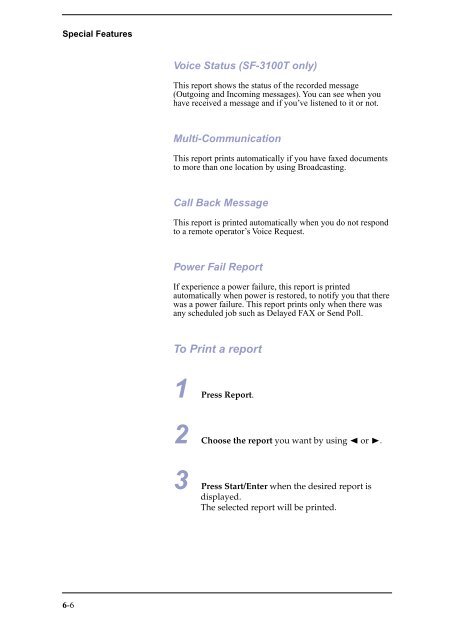Samsung SF-3100I - User Manual_2.42 MB, pdf, ENGLISH
Samsung SF-3100I - User Manual_2.42 MB, pdf, ENGLISH
Samsung SF-3100I - User Manual_2.42 MB, pdf, ENGLISH
You also want an ePaper? Increase the reach of your titles
YUMPU automatically turns print PDFs into web optimized ePapers that Google loves.
Special Features<br />
Voice Status (<strong>SF</strong>-3100T only)<br />
This report shows the status of the recorded message<br />
(Outgoing and Incoming messages). You can see when you<br />
have received a message and if you’ve listened to it or not.<br />
Multi-Communication<br />
This report prints automatically if you have faxed documents<br />
to more than one location by using Broadcasting.<br />
Call Back Message<br />
This report is printed automatically when you do not respond<br />
to a remote operator’s Voice Request.<br />
Power Fail Report<br />
If experience a power failure, this report is printed<br />
automatically when power is restored, to notify you that there<br />
was a power failure. This report prints only when there was<br />
any scheduled job such as Delayed FAX or Send Poll.<br />
To Print a report<br />
1 Press Report.<br />
2 Choose the report you want by using ➛ or ❿.<br />
3 Press Start/Enter when the desired report is<br />
displayed.<br />
The selected report will be printed.<br />
6-6