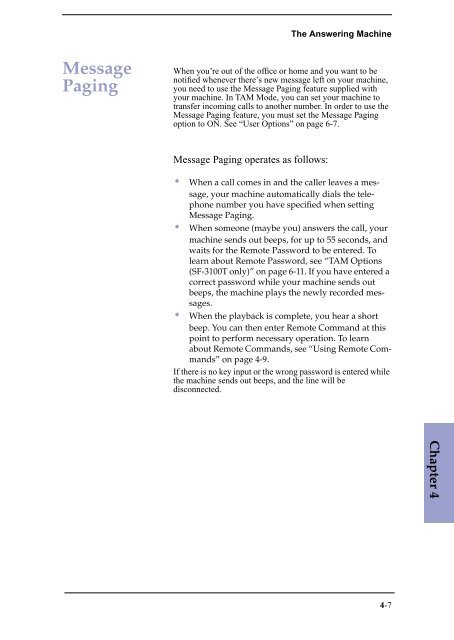Samsung SF-3100I - User Manual_2.42 MB, pdf, ENGLISH
Samsung SF-3100I - User Manual_2.42 MB, pdf, ENGLISH
Samsung SF-3100I - User Manual_2.42 MB, pdf, ENGLISH
Create successful ePaper yourself
Turn your PDF publications into a flip-book with our unique Google optimized e-Paper software.
The Answering Machine<br />
Message<br />
Paging<br />
When you’re out of the office or home and you want to be<br />
notified whenever there’s new message left on your machine,<br />
you need to use the Message Paging feature supplied with<br />
your machine. In TAM Mode, you can set your machine to<br />
transfer incoming calls to another number. In order to use the<br />
Message Paging feature, you must set the Message Paging<br />
option to ON. See “<strong>User</strong> Options” on page 6-7.<br />
Message Paging operates as follows:<br />
• When a call comes in and the caller leaves a message,<br />
your machine automatically dials the telephone<br />
number you have specified when setting<br />
Message Paging.<br />
• When someone (maybe you) answers the call, your<br />
machine sends out beeps, for up to 55 seconds, and<br />
waits for the Remote Password to be entered. To<br />
learn about Remote Password, see “TAM Options<br />
(<strong>SF</strong>-3100T only)” on page 6-11. If you have entered a<br />
correct password while your machine sends out<br />
beeps, the machine plays the newly recorded messages.<br />
• When the playback is complete, you hear a short<br />
beep. You can then enter Remote Command at this<br />
point to perform necessary operation. To learn<br />
about Remote Commands, see “Using Remote Commands”<br />
on page 4-9.<br />
If there is no key input or the wrong password is entered while<br />
the machine sends out beeps, and the line will be<br />
disconnected.<br />
Chapter 4<br />
4-7