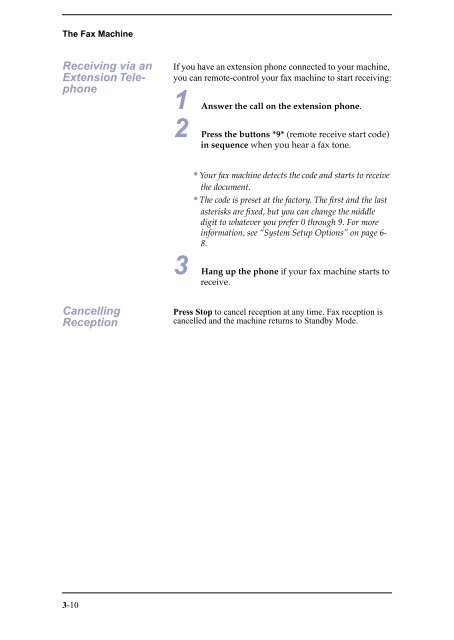Samsung SF-3100I - User Manual_2.42 MB, pdf, ENGLISH
Samsung SF-3100I - User Manual_2.42 MB, pdf, ENGLISH
Samsung SF-3100I - User Manual_2.42 MB, pdf, ENGLISH
Create successful ePaper yourself
Turn your PDF publications into a flip-book with our unique Google optimized e-Paper software.
The Fax Machine<br />
Receiving via an<br />
Extension Telephone<br />
If you have an extension phone connected to your machine,<br />
you can remote-control your fax machine to start receiving:<br />
1 Answer the call on the extension phone.<br />
2 Press the buttons *9* (remote receive start code)<br />
in sequence when you hear a fax tone.<br />
•Your fax machine detects the code and starts to receive<br />
the document.<br />
•The code is preset at the factory. The first and the last<br />
asterisks are fixed, but you can change the middle<br />
digit to whatever you prefer 0 through 9. For more<br />
information, see “System Setup Options” on page 6-<br />
8.<br />
3 Hang up the phone if your fax machine starts to<br />
receive.<br />
Cancelling<br />
Reception<br />
Press Stop to cancel reception at any time. Fax reception is<br />
cancelled and the machine returns to Standby Mode.<br />
3-10