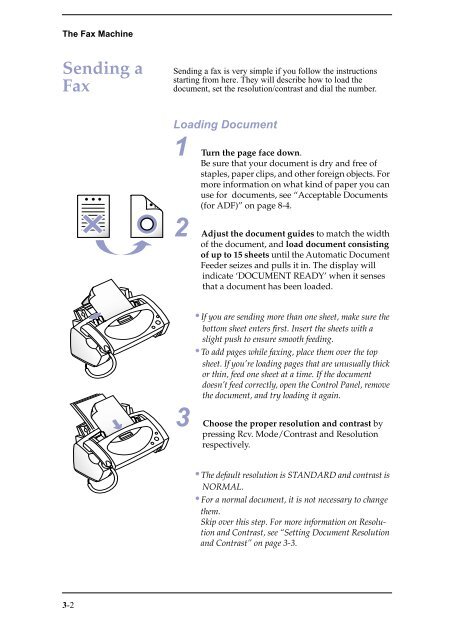Samsung SF-3100I - User Manual_2.42 MB, pdf, ENGLISH
Samsung SF-3100I - User Manual_2.42 MB, pdf, ENGLISH
Samsung SF-3100I - User Manual_2.42 MB, pdf, ENGLISH
Create successful ePaper yourself
Turn your PDF publications into a flip-book with our unique Google optimized e-Paper software.
The Fax Machine<br />
Sending a<br />
Fax<br />
Sending a fax is very simple if you follow the instructions<br />
starting from here. They will describe how to load the<br />
document, set the resolution/contrast and dial the number.<br />
Loading Document<br />
1 Turn the page face down.<br />
Be sure that your document is dry and free of<br />
staples, paper clips, and other foreign objects. For<br />
more information on what kind of paper you can<br />
use for documents, see “Acceptable Documents<br />
(for ADF)” on page 8-4.<br />
2 Adjust the document guides to match the width<br />
of the document, and load document consisting<br />
of up to 15 sheets until the Automatic Document<br />
Feeder seizes and pulls it in. The display will<br />
indicate ‘DOCUMENT READY’ when it senses<br />
that a document has been loaded.<br />
•If you are sending more than one sheet, make sure the<br />
bottom sheet enters first. Insert the sheets with a<br />
slight push to ensure smooth feeding.<br />
•To add pages while faxing, place them over the top<br />
sheet. If you’re loading pages that are unusually thick<br />
or thin, feed one sheet at a time. If the document<br />
doesn’t feed correctly, open the Control Panel, remove<br />
the document, and try loading it again.<br />
3 Choose the proper resolution and contrast by<br />
pressing Rcv. Mode/Contrast and Resolution<br />
respectively.<br />
•The default resolution is STANDARD and contrast is<br />
NORMAL.<br />
•For a normal document, it is not necessary to change<br />
them.<br />
Skip over this step. For more information on Resolution<br />
and Contrast, see “Setting Document Resolution<br />
and Contrast” on page 3-3.<br />
3-2