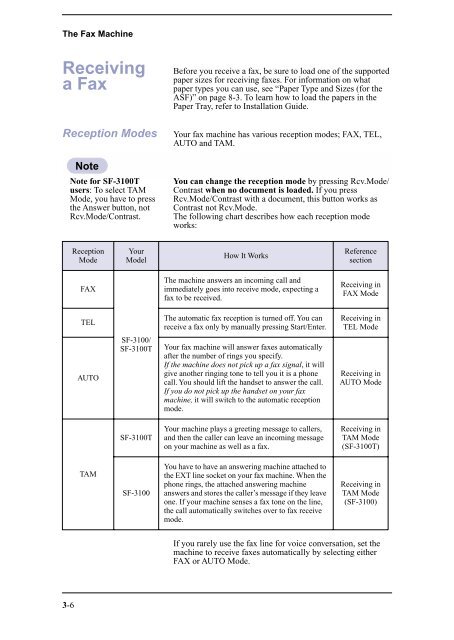Samsung SF-3100I - User Manual_2.42 MB, pdf, ENGLISH
Samsung SF-3100I - User Manual_2.42 MB, pdf, ENGLISH
Samsung SF-3100I - User Manual_2.42 MB, pdf, ENGLISH
Create successful ePaper yourself
Turn your PDF publications into a flip-book with our unique Google optimized e-Paper software.
The Fax Machine<br />
Receiving<br />
a Fax<br />
Reception Modes<br />
Note<br />
Note for <strong>SF</strong>-3100T<br />
users: To select TAM<br />
Mode, you have to press<br />
the Answer button, not<br />
Rcv.Mode/Contrast.<br />
Before you receive a fax, be sure to load one of the supported<br />
paper sizes for receiving faxes. For information on what<br />
paper types you can use, see “Paper Type and Sizes (for the<br />
A<strong>SF</strong>)” on page 8-3. To learn how to load the papers in the<br />
Paper Tray, refer to Installation Guide.<br />
Your fax machine has various reception modes; FAX, TEL,<br />
AUTO and TAM.<br />
You can change the reception mode by pressing Rcv.Mode/<br />
Contrast when no document is loaded. If you press<br />
Rcv.Mode/Contrast with a document, this button works as<br />
Contrast not Rcv.Mode.<br />
The following chart describes how each reception mode<br />
works:<br />
Reception<br />
Mode<br />
Your<br />
Model<br />
How It Works<br />
Reference<br />
section<br />
FAX<br />
The machine answers an incoming call and<br />
immediately goes into receive mode, expecting a<br />
fax to be received.<br />
Receiving in<br />
FAX Mode<br />
TEL<br />
The automatic fax reception is turned off. You can<br />
receive a fax only by manually pressing Start/Enter.<br />
Receiving in<br />
TEL Mode<br />
AUTO<br />
<strong>SF</strong>-3100/<br />
<strong>SF</strong>-3100T<br />
Your fax machine will answer faxes automatically<br />
after the number of rings you specify.<br />
If the machine does not pick up a fax signal, it will<br />
give another ringing tone to tell you it is a phone<br />
call. You should lift the handset to answer the call.<br />
If you do not pick up the handset on your fax<br />
machine, it will switch to the automatic reception<br />
mode.<br />
Receiving in<br />
AUTO Mode<br />
<strong>SF</strong>-3100T<br />
Your machine plays a greeting message to callers,<br />
and then the caller can leave an incoming message<br />
on your machine as well as a fax.<br />
Receiving in<br />
TAM Mode<br />
(<strong>SF</strong>-3100T)<br />
TAM<br />
<strong>SF</strong>-3100<br />
You have to have an answering machine attached to<br />
the EXT line socket on your fax machine. When the<br />
phone rings, the attached answering machine<br />
answers and stores the caller’s message if they leave<br />
one. If your machine senses a fax tone on the line,<br />
the call automatically switches over to fax receive<br />
mode.<br />
Receiving in<br />
TAM Mode<br />
(<strong>SF</strong>-3100)<br />
If you rarely use the fax line for voice conversation, set the<br />
machine to receive faxes automatically by selecting either<br />
FAX or AUTO Mode.<br />
3-6