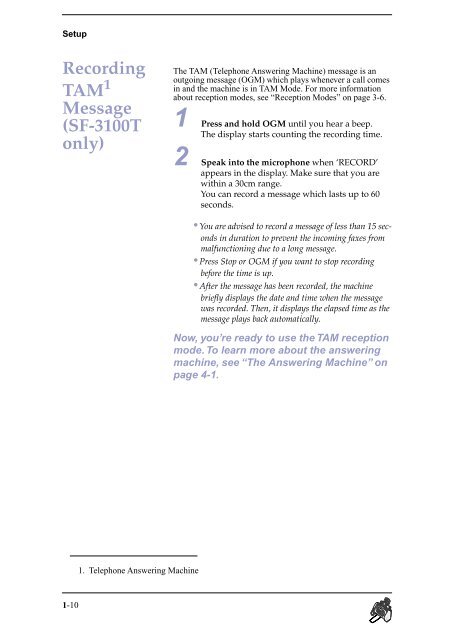Samsung SF-3100I - User Manual_2.42 MB, pdf, ENGLISH
Samsung SF-3100I - User Manual_2.42 MB, pdf, ENGLISH
Samsung SF-3100I - User Manual_2.42 MB, pdf, ENGLISH
You also want an ePaper? Increase the reach of your titles
YUMPU automatically turns print PDFs into web optimized ePapers that Google loves.
Setup<br />
Recording<br />
TAM 1<br />
Message<br />
(<strong>SF</strong>-3100T<br />
only)<br />
The TAM (Telephone Answering Machine) message is an<br />
outgoing message (OGM) which plays whenever a call comes<br />
in and the machine is in TAM Mode. For more information<br />
about reception modes, see “Reception Modes” on page 3-6.<br />
1 Press and hold OGM until you hear a beep.<br />
The display starts counting the recording time.<br />
2 Speak into the microphone when ‘RECORD’<br />
appears in the display. Make sure that you are<br />
within a 30cm range.<br />
You can record a message which lasts up to 60<br />
seconds.<br />
•You are advised to record a message of less than 15 seconds<br />
in duration to prevent the incoming faxes from<br />
malfunctioning due to a long message.<br />
•Press Stop or OGM if you want to stop recording<br />
before the time is up.<br />
•After the message has been recorded, the machine<br />
briefly displays the date and time when the message<br />
was recorded. Then, it displays the elapsed time as the<br />
message plays back automatically.<br />
Now, you’re ready to use the TAM reception<br />
mode. To learn more about the answering<br />
machine, see “The Answering Machine” on<br />
page 4-1.<br />
1. Telephone Answering Machine<br />
1-10