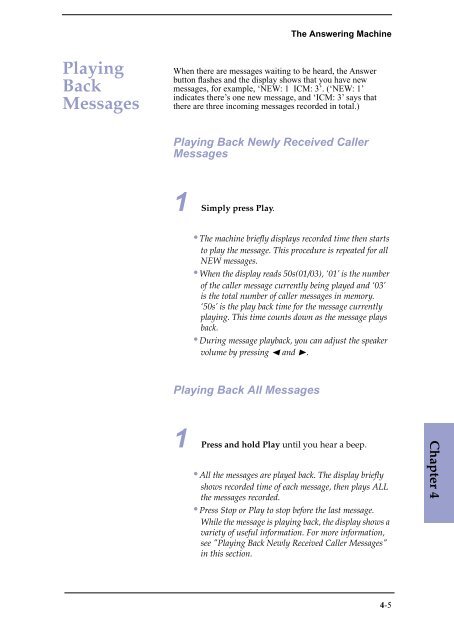Samsung SF-3100I - User Manual_2.42 MB, pdf, ENGLISH
Samsung SF-3100I - User Manual_2.42 MB, pdf, ENGLISH
Samsung SF-3100I - User Manual_2.42 MB, pdf, ENGLISH
Create successful ePaper yourself
Turn your PDF publications into a flip-book with our unique Google optimized e-Paper software.
The Answering Machine<br />
Playing<br />
Back<br />
Messages<br />
When there are messages waiting to be heard, the Answer<br />
button flashes and the display shows that you have new<br />
messages, for example, ‘NEW: 1 ICM: 3’. (‘NEW: 1’<br />
indicates there’s one new message, and ‘ICM: 3’ says that<br />
there are three incoming messages recorded in total.)<br />
Playing Back Newly Received Caller<br />
Messages<br />
1 Simply press Play.<br />
•The machine briefly displays recorded time then starts<br />
to play the message. This procedure is repeated for all<br />
NEW messages.<br />
•When the display reads 50s(01/03), ‘01’ is the number<br />
of the caller message currently being played and ‘03’<br />
is the total number of caller messages in memory.<br />
‘50s’ is the play back time for the message currently<br />
playing. This time counts down as the message plays<br />
back.<br />
•During message playback, you can adjust the speaker<br />
volume by pressing ➛ and ❿.<br />
Playing Back All Messages<br />
1 Press and hold Play until you hear a beep.<br />
•All the messages are played back. The display briefly<br />
shows recorded time of each message, then plays ALL<br />
the messages recorded.<br />
•Press Stop or Play to stop before the last message.<br />
While the message is playing back, the display shows a<br />
variety of useful information. For more information,<br />
see "Playing Back Newly Received Caller Messages"<br />
in this section.<br />
Chapter 4<br />
4-5