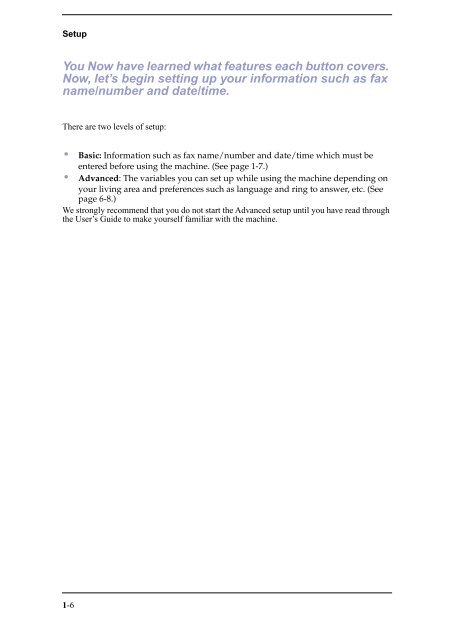Samsung SF-3100I - User Manual_2.42 MB, pdf, ENGLISH
Samsung SF-3100I - User Manual_2.42 MB, pdf, ENGLISH
Samsung SF-3100I - User Manual_2.42 MB, pdf, ENGLISH
Create successful ePaper yourself
Turn your PDF publications into a flip-book with our unique Google optimized e-Paper software.
Setup<br />
You Now have learned what features each button covers.<br />
Now, let’s begin setting up your information such as fax<br />
name/number and date/time.<br />
There are two levels of setup:<br />
• Basic: Information such as fax name/number and date/time which must be<br />
entered before using the machine. (See page 1-7.)<br />
• Advanced: The variables you can set up while using the machine depending on<br />
your living area and preferences such as language and ring to answer, etc. (See<br />
page 6-8.)<br />
We strongly recommend that you do not start the Advanced setup until you have read through<br />
the <strong>User</strong>’s Guide to make yourself familiar with the machine.<br />
1-6