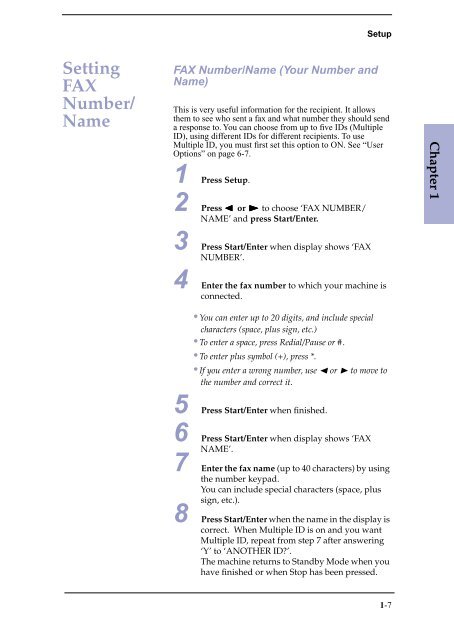Samsung SF-3100I - User Manual_2.42 MB, pdf, ENGLISH
Samsung SF-3100I - User Manual_2.42 MB, pdf, ENGLISH
Samsung SF-3100I - User Manual_2.42 MB, pdf, ENGLISH
Create successful ePaper yourself
Turn your PDF publications into a flip-book with our unique Google optimized e-Paper software.
Setup<br />
Setting<br />
FAX<br />
Number/<br />
Name<br />
FAX Number/Name (Your Number and<br />
Name)<br />
This is very useful information for the recipient. It allows<br />
them to see who sent a fax and what number they should send<br />
a response to. You can choose from up to five IDs (Multiple<br />
ID), using different IDs for different recipients. To use<br />
Multiple ID, you must first set this option to ON. See “<strong>User</strong><br />
Options” on page 6-7.<br />
1 Press Setup.<br />
2 Press ➛! or ❿!to choose ‘FAX NU<strong>MB</strong>ER/<br />
NAME’ and press Start/Enter.<br />
3 Press Start/Enter when display shows ‘FAX<br />
NU<strong>MB</strong>ER’.<br />
4 Enter the fax number to which your machine is<br />
connected.<br />
Chapter 1<br />
•You can enter up to 20 digits, and include special<br />
characters (space, plus sign, etc.)<br />
•To enter a space, press Redial/Pause or #.<br />
•To enter plus symbol (+), press *.<br />
•If you enter a wrong number, use ➛ or ❿ to move to<br />
the number and correct it.<br />
5 Press Start/Enter when finished.<br />
6 Press Start/Enter when display shows ‘FAX<br />
NAME’.<br />
7 Enter the fax name (up to 40 characters) by using<br />
the number keypad.<br />
You can include special characters (space, plus<br />
sign, etc.).<br />
8 Press Start/Enter when the name in the display is<br />
correct. When Multiple ID is on and you want<br />
Multiple ID, repeat from step 7 after answering<br />
‘Y’ to ‘ANOTHER ID?’.<br />
The machine returns to Standby Mode when you<br />
have finished or when Stop has been pressed.<br />
1-7