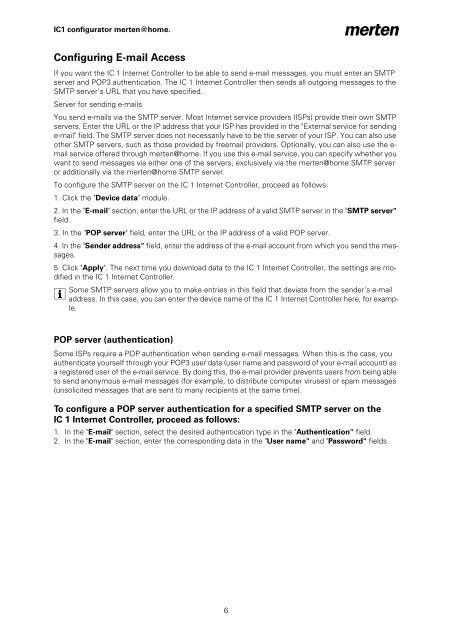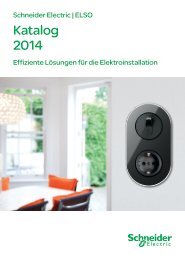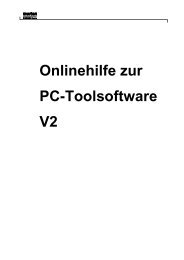IC 1 Konfigurator merten@home
IC 1 Konfigurator merten@home
IC 1 Konfigurator merten@home
Sie wollen auch ein ePaper? Erhöhen Sie die Reichweite Ihrer Titel.
YUMPU macht aus Druck-PDFs automatisch weboptimierte ePaper, die Google liebt.
<strong>IC</strong>1 configurator <strong>merten@home</strong>.<br />
Configuring E-mail Access<br />
If you want the <strong>IC</strong> 1 Internet Controller to be able to send e-mail messages, you must enter an SMTP<br />
server and POP3 authentication. The <strong>IC</strong> 1 Internet Controller then sends all outgoing messages to the<br />
SMTP server's URL that you have specified.<br />
Server for sending e-mails<br />
You send e-mails via the SMTP server. Most Internet service providers (ISPs) provide their own SMTP<br />
servers. Enter the URL or the IP address that your ISP has provided in the "External service for sending<br />
e-mail" field. The SMTP server does not necessarily have to be the server of your ISP. You can also use<br />
other SMTP servers, such as those provided by freemail providers. Optionally, you can also use the email<br />
service offered through <strong>merten@home</strong>. If you use this e-mail service, you can specify whether you<br />
want to send messages via either one of the servers, exclusively via the <strong>merten@home</strong> SMTP server<br />
or additionally via the <strong>merten@home</strong> SMTP server.<br />
To configure the SMTP server on the <strong>IC</strong> 1 Internet Controller, proceed as follows:<br />
1. Click the "Device data" module.<br />
2. In the "E-mail" section, enter the URL or the IP address of a valid SMTP server in the "SMTP server"<br />
field.<br />
3. In the "POP server" field, enter the URL or the IP address of a valid POP server.<br />
4. In the "Sender address" field, enter the address of the e-mail account from which you send the messages.<br />
5. Click "Apply". The next time you download data to the <strong>IC</strong> 1 Internet Controller, the settings are modified<br />
in the <strong>IC</strong> 1 Internet Controller.<br />
| Some SMTP servers allow you to make entries in this field that deviate from the sender's e-mail<br />
address. In this case, you can enter the device name of the <strong>IC</strong> 1 Internet Controller here, for example.<br />
POP server (authentication)<br />
Some ISPs require a POP authentication when sending e-mail messages. When this is the case, you<br />
authenticate yourself through your POP3 user data (user name and password of your e-mail account) as<br />
a registered user of the e-mail service. By doing this, the e-mail provider prevents users from being able<br />
to send anonymous e-mail messages (for example, to distribute computer viruses) or spam messages<br />
(unsolicited messages that are sent to many recipients at the same time).<br />
To configure a POP server authentication for a specified SMTP server on the<br />
<strong>IC</strong> 1 Internet Controller, proceed as follows:<br />
1. In the "E-mail" section, select the desired authentication type in the "Authentication" field.<br />
2. In the "E-mail" section, enter the corresponding data in the "User name" and "Password" fields.<br />
6