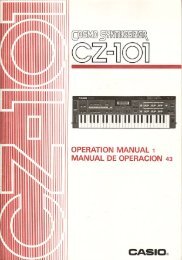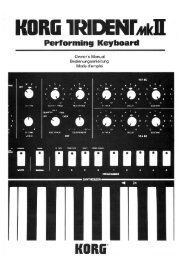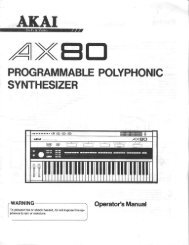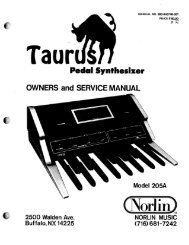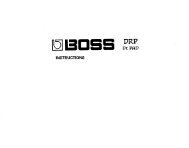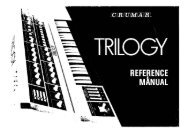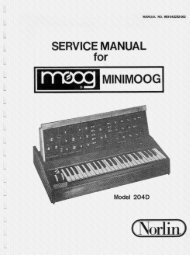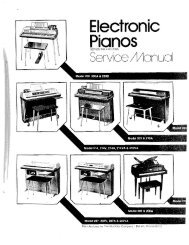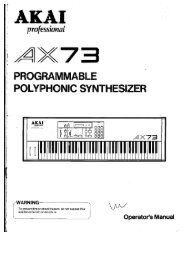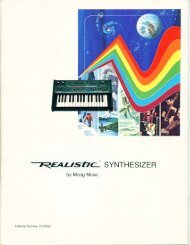Alesis Micron Owners Manual.pdf - Fdiskc
Alesis Micron Owners Manual.pdf - Fdiskc
Alesis Micron Owners Manual.pdf - Fdiskc
You also want an ePaper? Increase the reach of your titles
YUMPU automatically turns print PDFs into web optimized ePapers that Google loves.
102<br />
7 Config<br />
7. MIDI channel<br />
Your options will differ depending upon the setting chosen earlier<br />
in MIDI mode:<br />
● If the <strong>Micron</strong> is set to “single-channel” mode, you will be able<br />
to select the MIDI channel.<br />
● If the <strong>Micron</strong> is set to “multi-channel” mode, you will be able<br />
to select the MIDI channel for the first part. The channel for each<br />
additional part and beat will increment from there. (For instance,<br />
if you set the channel to “4,” then Part A will use MIDI channel 4;<br />
Part B will use MIDI channel 5; etc.<br />
Even in multi-channel mode, the <strong>Micron</strong> will never use a MIDI<br />
channel lower than the channel specified in this option, so you can<br />
assign the lower channels to other MIDI instruments.<br />
Because there are only sixteen MIDI channels, a setup with more<br />
than sixteen parts and beats will not work well in multi-channel<br />
mode. The parts that would be assigned channels above 16 will<br />
not send or receive MIDI data.