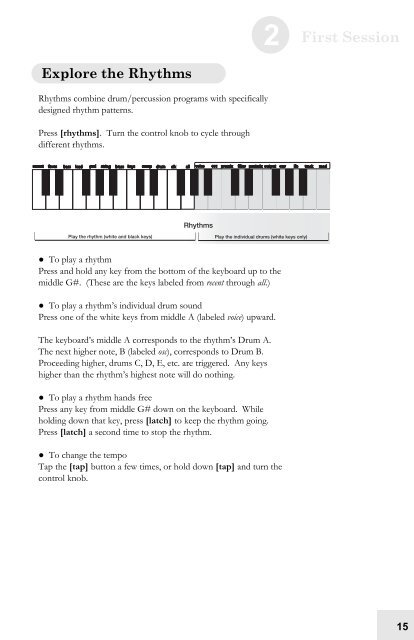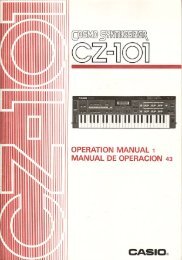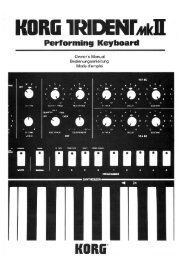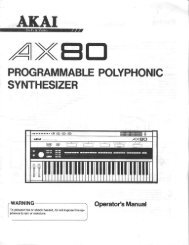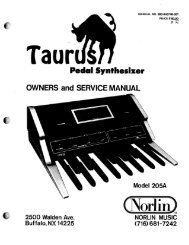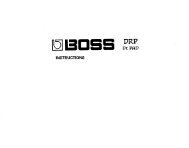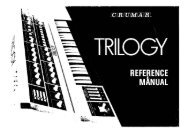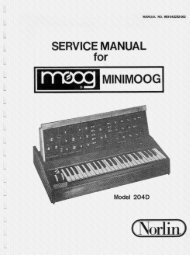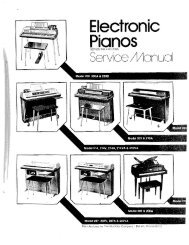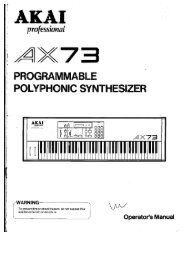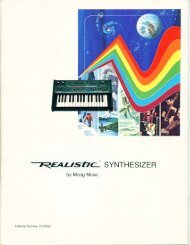Alesis Micron Owners Manual.pdf - Fdiskc
Alesis Micron Owners Manual.pdf - Fdiskc
Alesis Micron Owners Manual.pdf - Fdiskc
You also want an ePaper? Increase the reach of your titles
YUMPU automatically turns print PDFs into web optimized ePapers that Google loves.
Explore the Rhythms<br />
Rhythms combine drum/percussion programs with specifically<br />
designed rhythm patterns.<br />
Press [rhythms]. Turn the control knob to cycle through<br />
different rhythms.<br />
● To play a rhythm<br />
Press and hold any key from the bottom of the keyboard up to the<br />
middle G#. (These are the keys labeled from recent through all.)<br />
● To play a rhythm’s individual drum sound<br />
Press one of the white keys from middle A (labeled voice) upward.<br />
The keyboard’s middle A corresponds to the rhythm’s Drum A.<br />
The next higher note, B (labeled osc), corresponds to Drum B.<br />
Proceeding higher, drums C, D, E, etc. are triggered. Any keys<br />
higher than the rhythm’s highest note will do nothing.<br />
● To play a rhythm hands free<br />
Press any key from middle G# down on the keyboard. While<br />
holding down that key, press [latch] to keep the rhythm going.<br />
Press [latch] a second time to stop the rhythm.<br />
● To change the tempo<br />
Tap the [tap] button a few times, or hold down [tap] and turn the<br />
control knob.<br />
2 First Session<br />
15