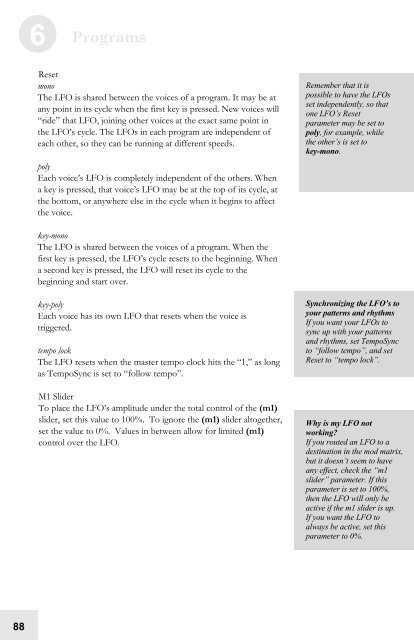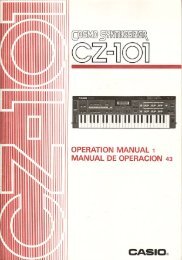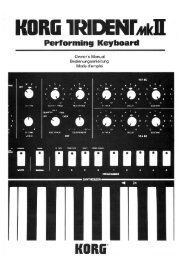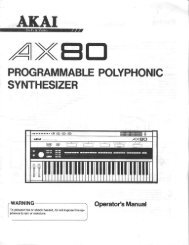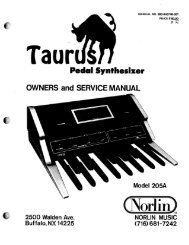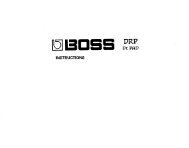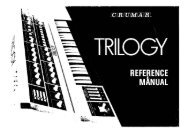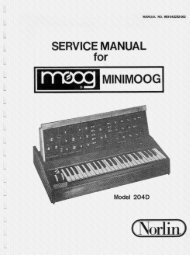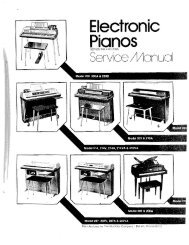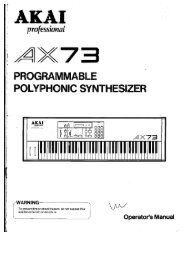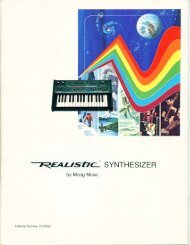Alesis Micron Owners Manual.pdf - Fdiskc
Alesis Micron Owners Manual.pdf - Fdiskc
Alesis Micron Owners Manual.pdf - Fdiskc
Create successful ePaper yourself
Turn your PDF publications into a flip-book with our unique Google optimized e-Paper software.
88<br />
6 Programs<br />
Reset<br />
mono<br />
The LFO is shared between the voices of a program. It may be at<br />
any point in its cycle when the first key is pressed. New voices will<br />
“ride” that LFO, joining other voices at the exact same point in<br />
the LFO’s cycle. The LFOs in each program are independent of<br />
each other, so they can be running at different speeds.<br />
poly<br />
Each voice’s LFO is completely independent of the others. When<br />
a key is pressed, that voice’s LFO may be at the top of its cycle, at<br />
the bottom, or anywhere else in the cycle when it begins to affect<br />
the voice.<br />
key-mono<br />
The LFO is shared between the voices of a program. When the<br />
first key is pressed, the LFO’s cycle resets to the beginning. When<br />
a second key is pressed, the LFO will reset its cycle to the<br />
beginning and start over.<br />
key-poly<br />
Each voice has its own LFO that resets when the voice is<br />
triggered.<br />
tempo lock<br />
The LFO resets when the master tempo clock hits the “1,” as long<br />
as TempoSync is set to “follow tempo”.<br />
M1 Slider<br />
To place the LFO’s amplitude under the total control of the (m1)<br />
slider, set this value to 100%. To ignore the (m1) slider altogether,<br />
set the value to 0%. Values in between allow for limited (m1)<br />
control over the LFO.<br />
Remember that it is<br />
possible to have the LFOs<br />
set independently, so that<br />
one LFO’s Reset<br />
parameter may be set to<br />
poly, for example, while<br />
the other’s is set to<br />
key-mono.<br />
Synchronizing the LFO’s to<br />
your patterns and rhythms<br />
If you want your LFOs to<br />
sync up with your patterns<br />
and rhythms, set TempoSync<br />
to “follow tempo”, and set<br />
Reset to “tempo lock”.<br />
Why is my LFO not<br />
working?<br />
If you routed an LFO to a<br />
destination in the mod matrix,<br />
but it doesn’t seem to have<br />
any effect, check the “m1<br />
slider” parameter. If this<br />
parameter is set to 100%,<br />
then the LFO will only be<br />
active if the m1 slider is up.<br />
If you want the LFO to<br />
always be active, set this<br />
parameter to 0%.