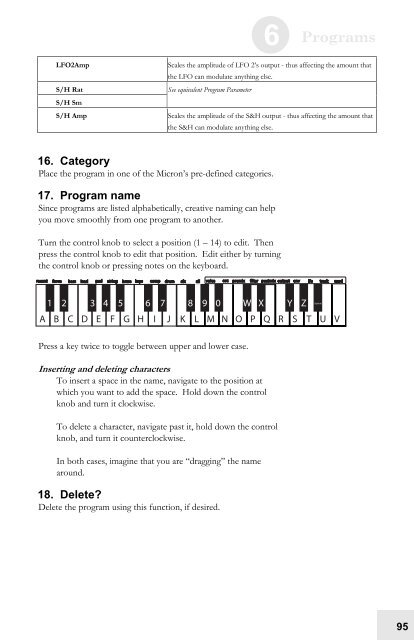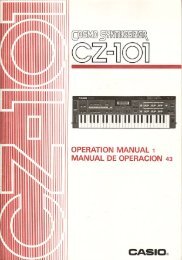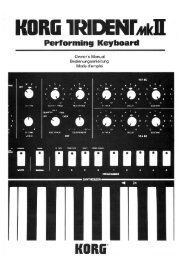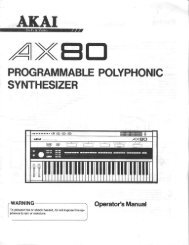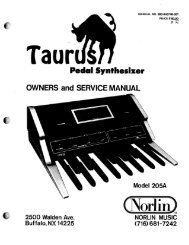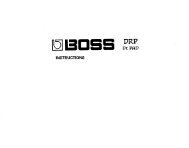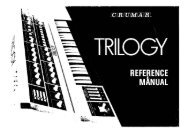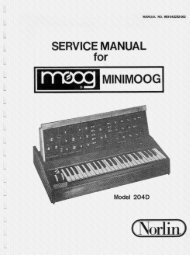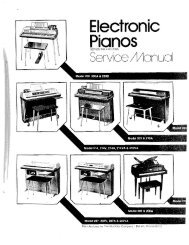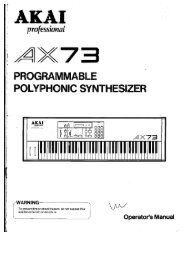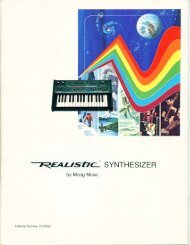Alesis Micron Owners Manual.pdf - Fdiskc
Alesis Micron Owners Manual.pdf - Fdiskc
Alesis Micron Owners Manual.pdf - Fdiskc
You also want an ePaper? Increase the reach of your titles
YUMPU automatically turns print PDFs into web optimized ePapers that Google loves.
6 Programs<br />
LFO2Amp Scales the amplitude of LFO 2’s output - thus affecting the amount that<br />
the LFO can modulate anything else.<br />
S/H Rat<br />
See equivalent Program Parameter<br />
S/H Sm<br />
S/H Amp Scales the amplitude of the S&H output - thus affecting the amount that<br />
the S&H can modulate anything else.<br />
16. Category<br />
Place the program in one of the <strong>Micron</strong>’s pre-defined categories.<br />
17. Program name<br />
Since programs are listed alphabetically, creative naming can help<br />
you move smoothly from one program to another.<br />
Turn the control knob to select a position (1 – 14) to edit. Then<br />
press the control knob to edit that position. Edit either by turning<br />
the control knob or pressing notes on the keyboard.<br />
Press a key twice to toggle between upper and lower case.<br />
Inserting and deleting characters<br />
To insert a space in the name, navigate to the position at<br />
which you want to add the space. Hold down the control<br />
knob and turn it clockwise.<br />
To delete a character, navigate past it, hold down the control<br />
knob, and turn it counterclockwise.<br />
In both cases, imagine that you are “dragging” the name<br />
around.<br />
18. Delete?<br />
Delete the program using this function, if desired.<br />
95