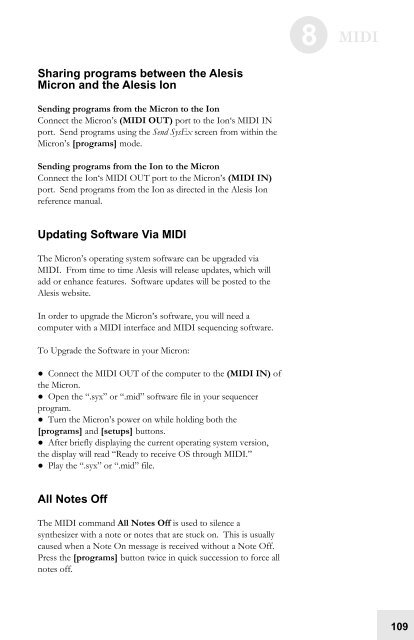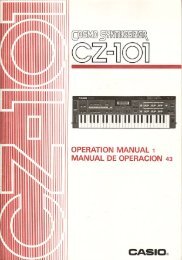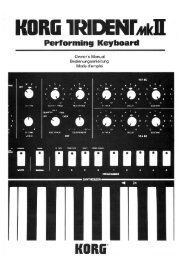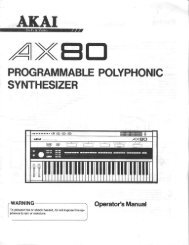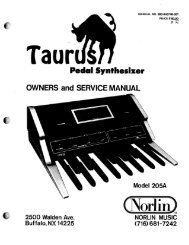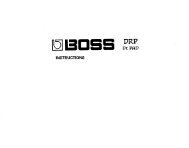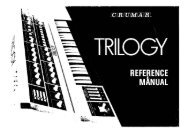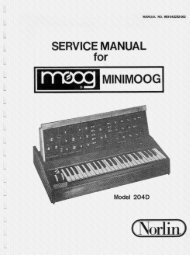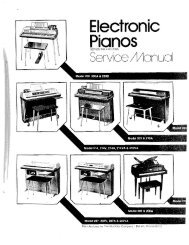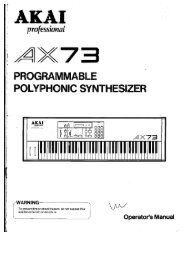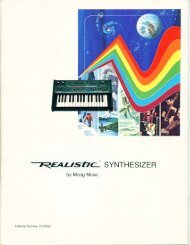Alesis Micron Owners Manual.pdf - Fdiskc
Alesis Micron Owners Manual.pdf - Fdiskc
Alesis Micron Owners Manual.pdf - Fdiskc
Create successful ePaper yourself
Turn your PDF publications into a flip-book with our unique Google optimized e-Paper software.
Sharing programs between the <strong>Alesis</strong><br />
<strong>Micron</strong> and the <strong>Alesis</strong> Ion<br />
Sending programs from the <strong>Micron</strong> to the Ion<br />
Connect the <strong>Micron</strong>’s (MIDI OUT) port to the Ion‘s MIDI IN<br />
port. Send programs using the Send SysEx screen from within the<br />
<strong>Micron</strong>’s [programs] mode.<br />
Sending programs from the Ion to the <strong>Micron</strong><br />
Connect the Ion‘s MIDI OUT port to the <strong>Micron</strong>’s (MIDI IN)<br />
port. Send programs from the Ion as directed in the <strong>Alesis</strong> Ion<br />
reference manual.<br />
Updating Software Via MIDI<br />
The <strong>Micron</strong>’s operating system software can be upgraded via<br />
MIDI. From time to time <strong>Alesis</strong> will release updates, which will<br />
add or enhance features. Software updates will be posted to the<br />
<strong>Alesis</strong> website.<br />
In order to upgrade the <strong>Micron</strong>’s software, you will need a<br />
computer with a MIDI interface and MIDI sequencing software.<br />
To Upgrade the Software in your <strong>Micron</strong>:<br />
● Connect the MIDI OUT of the computer to the (MIDI IN) of<br />
the <strong>Micron</strong>.<br />
● Open the “.syx” or “.mid” software file in your sequencer<br />
program.<br />
● Turn the <strong>Micron</strong>’s power on while holding both the<br />
[programs] and [setups] buttons.<br />
● After briefly displaying the current operating system version,<br />
the display will read “Ready to receive OS through MIDI.”<br />
● Play the “.syx” or “.mid” file.<br />
All Notes Off<br />
The MIDI command All Notes Off is used to silence a<br />
synthesizer with a note or notes that are stuck on. This is usually<br />
caused when a Note On message is received without a Note Off.<br />
Press the [programs] button twice in quick succession to force all<br />
notes off.<br />
8 MIDI<br />
109