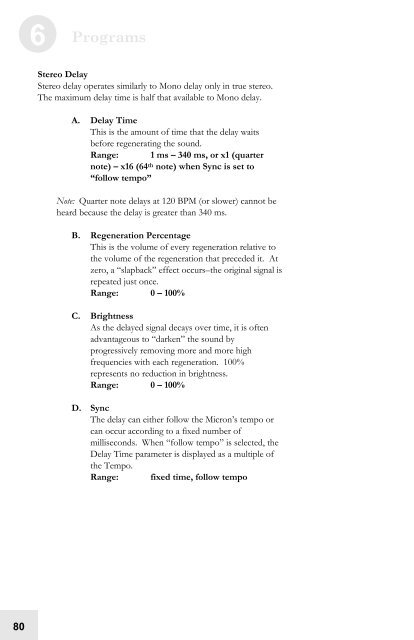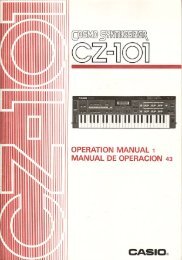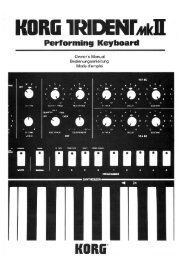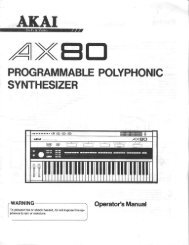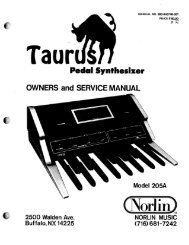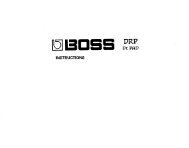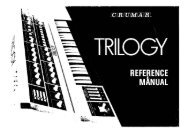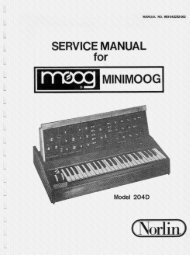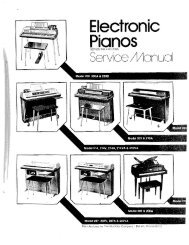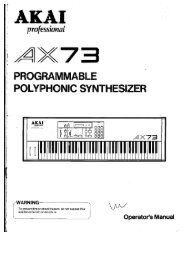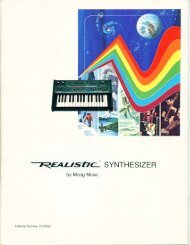Alesis Micron Owners Manual.pdf - Fdiskc
Alesis Micron Owners Manual.pdf - Fdiskc
Alesis Micron Owners Manual.pdf - Fdiskc
Create successful ePaper yourself
Turn your PDF publications into a flip-book with our unique Google optimized e-Paper software.
80<br />
6 Programs<br />
Stereo Delay<br />
Stereo delay operates similarly to Mono delay only in true stereo.<br />
The maximum delay time is half that available to Mono delay.<br />
A. Delay Time<br />
This is the amount of time that the delay waits<br />
before regenerating the sound.<br />
Range: 1 ms – 340 ms, or x1 (quarter<br />
note) – x16 (64 th note) when Sync is set to<br />
“follow tempo”<br />
Note: Quarter note delays at 120 BPM (or slower) cannot be<br />
heard because the delay is greater than 340 ms.<br />
B. Regeneration Percentage<br />
This is the volume of every regeneration relative to<br />
the volume of the regeneration that preceded it. At<br />
zero, a “slapback” effect occurs–the original signal is<br />
repeated just once.<br />
Range: 0 – 100%<br />
C. Brightness<br />
As the delayed signal decays over time, it is often<br />
advantageous to “darken” the sound by<br />
progressively removing more and more high<br />
frequencies with each regeneration. 100%<br />
represents no reduction in brightness.<br />
Range: 0 – 100%<br />
D. Sync<br />
The delay can either follow the <strong>Micron</strong>’s tempo or<br />
can occur according to a fixed number of<br />
milliseconds. When “follow tempo” is selected, the<br />
Delay Time parameter is displayed as a multiple of<br />
the Tempo.<br />
Range: fixed time, follow tempo