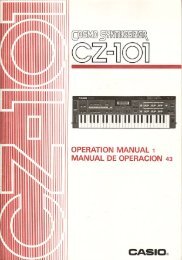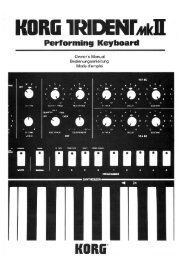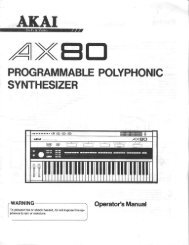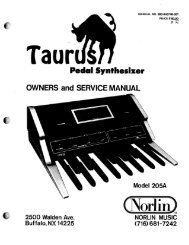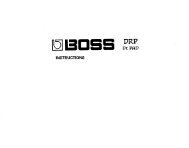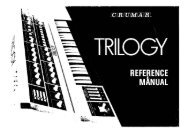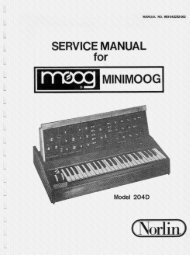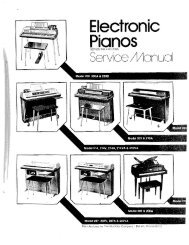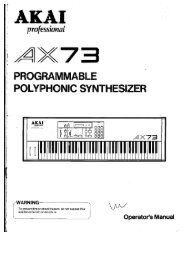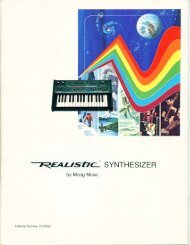Alesis Micron Owners Manual.pdf - Fdiskc
Alesis Micron Owners Manual.pdf - Fdiskc
Alesis Micron Owners Manual.pdf - Fdiskc
You also want an ePaper? Increase the reach of your titles
YUMPU automatically turns print PDFs into web optimized ePapers that Google loves.
34<br />
4 Rhythms<br />
To select the split point, turn the control knob or play a key. You<br />
can use the [octave] buttons if your desired split point is outside<br />
of the current key range.<br />
5. add part. The rhythm is added as a brand new beat. All other<br />
beat parameters are set to their default values.<br />
3. Start new setup?<br />
Press the control knob to create a new setup. The setup will have<br />
one beat, using this rhythm, but will otherwise be empty. You can<br />
then add parts and additional beats to the setup, either by directly<br />
editing the setup or via the “Send to setup?” option in other<br />
modes.<br />
The setup’s name will be the same as this rhythm’s, except<br />
preceeded with a plus character. This ensures that the new setup<br />
will appear near the beginning of the alphabetized setups list. You<br />
can change the name later if you want to keep the setup, or simply<br />
delete the setup if not.<br />
4. Length<br />
Select one of 1/4, 1/2, 1, 2 or 4 bars.<br />
The rhythm will always play from the first note of the first bar.<br />
So, if you select a value shorter than the current one, the latter<br />
parts of the rhythm will be truncated. If you select a value longer<br />
than the current one and the latter part of the rhythm does not<br />
contain any notes, the new notes at the end of the rhythm will be<br />
empty.<br />
5. Grid<br />
Choose 8, 12, 14, 16, 20, 24, or 32 steps per bar. Shortening the<br />
scale decreases the quantizing resolution. You’re more likely to<br />
hear double notes and simpler syncopations at low values.<br />
Straight-ahead feels tend to result from using 8, 16, and 32 steps<br />
per bar. Swing and shuffle feels tend to result from choosing 12<br />
or 24 steps per bar. But you can create some pretty wild rhythms<br />
by using fractions of bars along with less obvious grid values, like<br />
14 and 20.<br />
Length and Grid quantizing<br />
The <strong>Micron</strong> records your<br />
playing at a very high<br />
resolution. The length and<br />
grid settings that you select<br />
for playing back your<br />
rhythms are used to nondestructively<br />
quantize those<br />
recordings.<br />
So, if you record a four-bar<br />
rhythm and change its length<br />
later to ¼ bar, the <strong>Micron</strong><br />
will only play a fraction of<br />
your rhythm, but it will<br />
remember the whole thing. If<br />
you want to change the length<br />
back to four bars at any time,<br />
the complete rhythm will still<br />
be available.<br />
Similarly, rhythms are<br />
quantized using the grid<br />
setting, but the underlying<br />
information remains<br />
untouched. So, as you cycle<br />
through different grid<br />
settings, you’re likely to hear<br />
different syncopations and<br />
“feels” emerge.