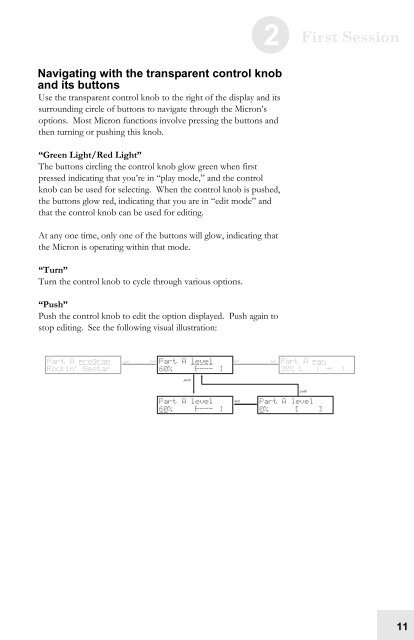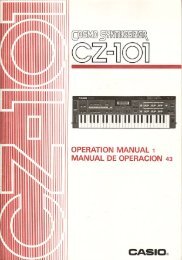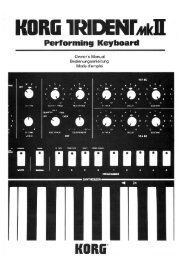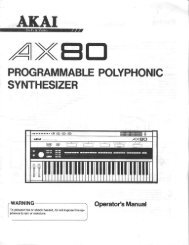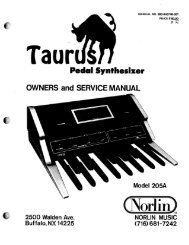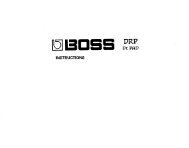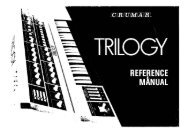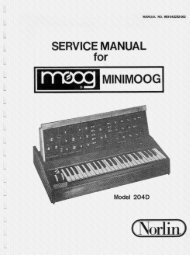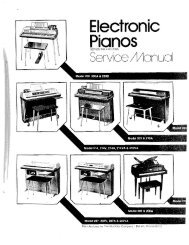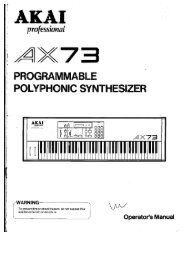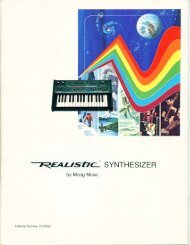Alesis Micron Owners Manual.pdf - Fdiskc
Alesis Micron Owners Manual.pdf - Fdiskc
Alesis Micron Owners Manual.pdf - Fdiskc
You also want an ePaper? Increase the reach of your titles
YUMPU automatically turns print PDFs into web optimized ePapers that Google loves.
Navigating with the transparent control knob<br />
and its buttons<br />
Use the transparent control knob to the right of the display and its<br />
surrounding circle of buttons to navigate through the <strong>Micron</strong>’s<br />
options. Most <strong>Micron</strong> functions involve pressing the buttons and<br />
then turning or pushing this knob.<br />
“Green Light/Red Light”<br />
The buttons circling the control knob glow green when first<br />
pressed indicating that you’re in “play mode,” and the control<br />
knob can be used for selecting. When the control knob is pushed,<br />
the buttons glow red, indicating that you are in “edit mode” and<br />
that the control knob can be used for editing.<br />
At any one time, only one of the buttons will glow, indicating that<br />
the <strong>Micron</strong> is operating within that mode.<br />
“Turn”<br />
Turn the control knob to cycle through various options.<br />
“Push”<br />
Push the control knob to edit the option displayed. Push again to<br />
stop editing. See the following visual illustration:<br />
2 First Session<br />
11