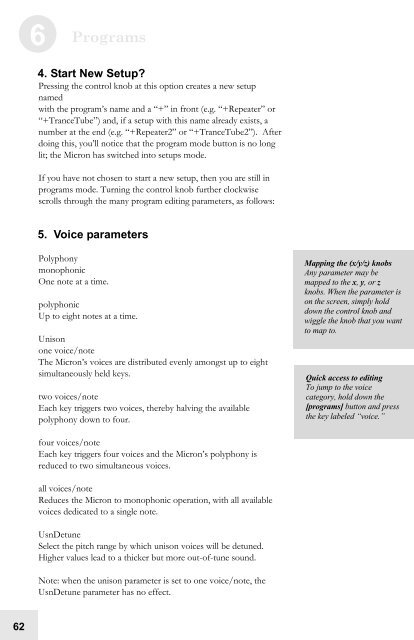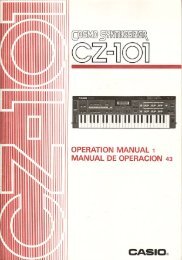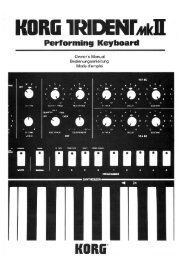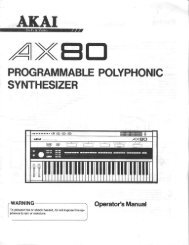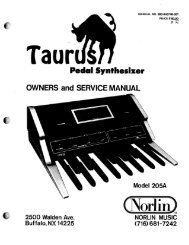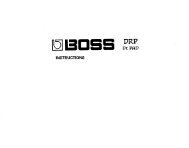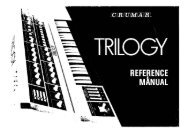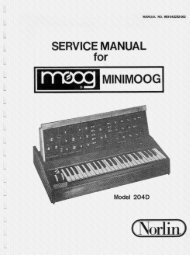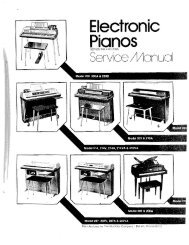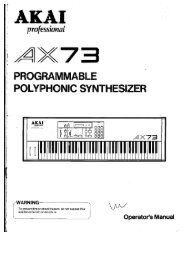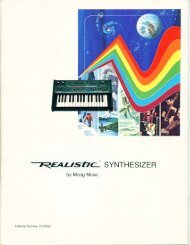Alesis Micron Owners Manual.pdf - Fdiskc
Alesis Micron Owners Manual.pdf - Fdiskc
Alesis Micron Owners Manual.pdf - Fdiskc
Create successful ePaper yourself
Turn your PDF publications into a flip-book with our unique Google optimized e-Paper software.
62<br />
6 Programs<br />
4. Start New Setup?<br />
Pressing the control knob at this option creates a new setup<br />
named<br />
with the program’s name and a “+” in front (e.g. “+Repeater” or<br />
“+TranceTube”) and, if a setup with this name already exists, a<br />
number at the end (e.g. “+Repeater2” or “+TranceTube2”). After<br />
doing this, you’ll notice that the program mode button is no long<br />
lit; the <strong>Micron</strong> has switched into setups mode.<br />
If you have not chosen to start a new setup, then you are still in<br />
programs mode. Turning the control knob further clockwise<br />
scrolls through the many program editing parameters, as follows:<br />
5. Voice parameters<br />
Polyphony<br />
monophonic<br />
One note at a time.<br />
polyphonic<br />
Up to eight notes at a time.<br />
Unison<br />
one voice/note<br />
The <strong>Micron</strong>’s voices are distributed evenly amongst up to eight<br />
simultaneously held keys.<br />
two voices/note<br />
Each key triggers two voices, thereby halving the available<br />
polyphony down to four.<br />
four voices/note<br />
Each key triggers four voices and the <strong>Micron</strong>’s polyphony is<br />
reduced to two simultaneous voices.<br />
all voices/note<br />
Reduces the <strong>Micron</strong> to monophonic operation, with all available<br />
voices dedicated to a single note.<br />
UsnDetune<br />
Select the pitch range by which unison voices will be detuned.<br />
Higher values lead to a thicker but more out-of-tune sound.<br />
Note: when the unison parameter is set to one voice/note, the<br />
UsnDetune parameter has no effect.<br />
Mapping the (x/y/z) knobs<br />
Any parameter may be<br />
mapped to the x, y, or z<br />
knobs. When the parameter is<br />
on the screen, simply hold<br />
down the control knob and<br />
wiggle the knob that you want<br />
to map to.<br />
Quick access to editing<br />
To jump to the voice<br />
category, hold down the<br />
[programs] button and press<br />
the key labeled “voice.”