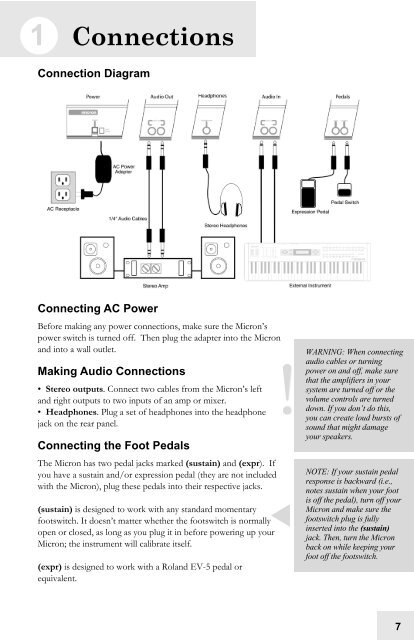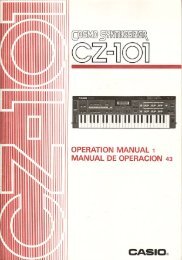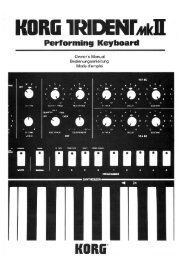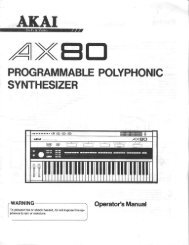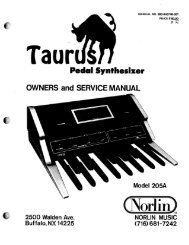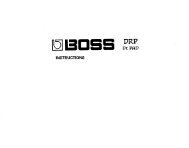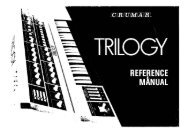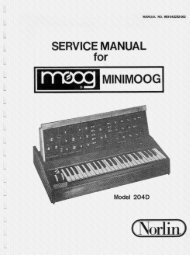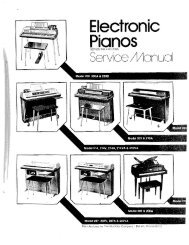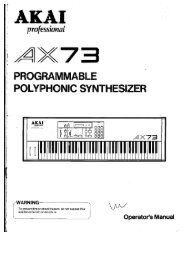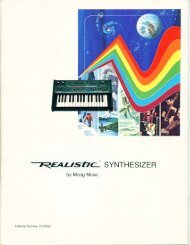Alesis Micron Owners Manual.pdf - Fdiskc
Alesis Micron Owners Manual.pdf - Fdiskc
Alesis Micron Owners Manual.pdf - Fdiskc
You also want an ePaper? Increase the reach of your titles
YUMPU automatically turns print PDFs into web optimized ePapers that Google loves.
1 Connections<br />
Connection Diagram<br />
Connecting AC Power<br />
Before making any power connections, make sure the <strong>Micron</strong>’s<br />
power switch is turned off. Then plug the adapter into the <strong>Micron</strong><br />
and into a wall outlet.<br />
Making Audio Connections<br />
• Stereo outputs. Connect two cables from the <strong>Micron</strong>’s left<br />
and right outputs to two inputs of an amp or mixer.<br />
• Headphones. Plug a set of headphones into the headphone<br />
jack on the rear panel.<br />
Connecting the Foot Pedals<br />
The <strong>Micron</strong> has two pedal jacks marked (sustain) and (expr). If<br />
you have a sustain and/or expression pedal (they are not included<br />
with the <strong>Micron</strong>), plug these pedals into their respective jacks.<br />
(sustain) is designed to work with any standard momentary<br />
footswitch. It doesn’t matter whether the footswitch is normally<br />
open or closed, as long as you plug it in before powering up your<br />
<strong>Micron</strong>; the instrument will calibrate itself.<br />
(expr) is designed to work with a Roland EV-5 pedal or<br />
equivalent.<br />
WARNING: When connecting<br />
audio cables or turning<br />
power on and off, make sure<br />
that the amplifiers in your<br />
system are turned off or the<br />
volume controls are turned<br />
down. If you don’t do this,<br />
you can create loud bursts of<br />
sound that might damage<br />
your speakers.<br />
NOTE: If your sustain pedal<br />
response is backward (i.e.,<br />
notes sustain when your foot<br />
is off the pedal), turn off your<br />
<strong>Micron</strong> and make sure the<br />
footswitch plug is fully<br />
inserted into the (sustain)<br />
jack. Then, turn the <strong>Micron</strong><br />
back on while keeping your<br />
foot off the footswitch.<br />
7