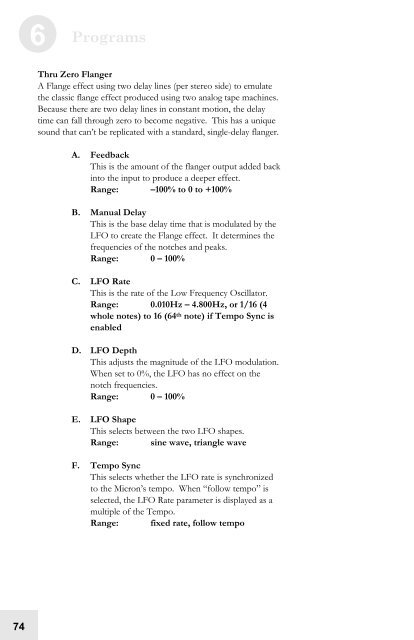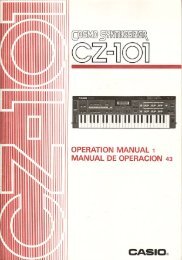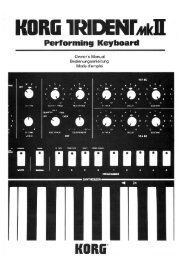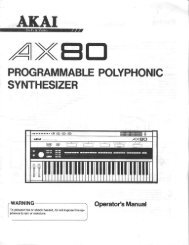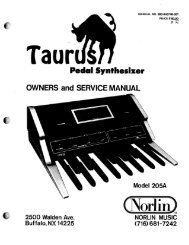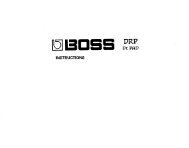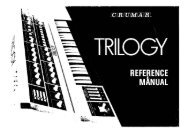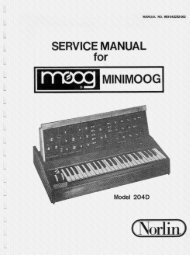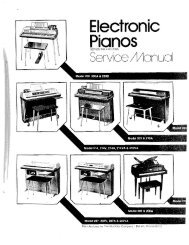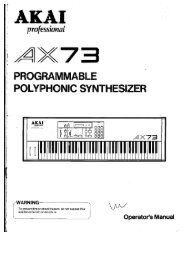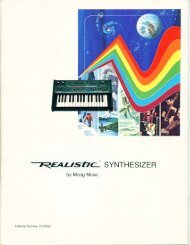Alesis Micron Owners Manual.pdf - Fdiskc
Alesis Micron Owners Manual.pdf - Fdiskc
Alesis Micron Owners Manual.pdf - Fdiskc
Create successful ePaper yourself
Turn your PDF publications into a flip-book with our unique Google optimized e-Paper software.
74<br />
6 Programs<br />
Thru Zero Flanger<br />
A Flange effect using two delay lines (per stereo side) to emulate<br />
the classic flange effect produced using two analog tape machines.<br />
Because there are two delay lines in constant motion, the delay<br />
time can fall through zero to become negative. This has a unique<br />
sound that can’t be replicated with a standard, single-delay flanger.<br />
A. Feedback<br />
This is the amount of the flanger output added back<br />
into the input to produce a deeper effect.<br />
Range: –100% to 0 to +100%<br />
B. <strong>Manual</strong> Delay<br />
This is the base delay time that is modulated by the<br />
LFO to create the Flange effect. It determines the<br />
frequencies of the notches and peaks.<br />
Range: 0 – 100%<br />
C. LFO Rate<br />
This is the rate of the Low Frequency Oscillator.<br />
Range: 0.010Hz – 4.800Hz, or 1/16 (4<br />
whole notes) to 16 (64 th note) if Tempo Sync is<br />
enabled<br />
D. LFO Depth<br />
This adjusts the magnitude of the LFO modulation.<br />
When set to 0%, the LFO has no effect on the<br />
notch frequencies.<br />
Range: 0 – 100%<br />
E. LFO Shape<br />
This selects between the two LFO shapes.<br />
Range: sine wave, triangle wave<br />
F. Tempo Sync<br />
This selects whether the LFO rate is synchronized<br />
to the <strong>Micron</strong>’s tempo. When “follow tempo” is<br />
selected, the LFO Rate parameter is displayed as a<br />
multiple of the Tempo.<br />
Range: fixed rate, follow tempo