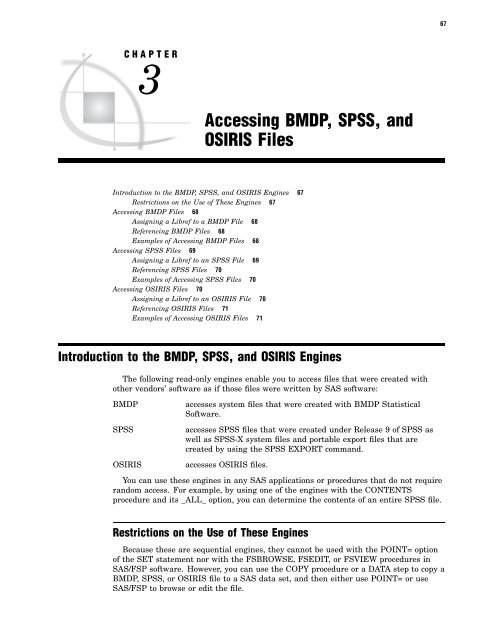- Page 1 and 2:
SAS® 9.1.3 Companion for z/OS
- Page 3 and 4:
Contents What’s New vii Overview
- Page 5 and 6:
Line-Feed Characters and Transferri
- Page 7 and 8:
What’s New Overview Details New f
- Page 9:
P A R T 1 Running SAS Software unde
- Page 12 and 13:
4 Invoking SAS in the z/OS Environm
- Page 14 and 15:
6 What If SAS Doesn’t Start? Chap
- Page 16 and 17:
8 Configuration Files Chapter 1 Cre
- Page 18 and 19:
10 SASUSER Library Chapter 1 //MYJO
- Page 20 and 21:
12 SAS System Options Chapter 1 3 I
- Page 22 and 23:
14 Specifying Physical Files Chapte
- Page 24 and 25: 16 WORK Library Chapter 1 WORK Libr
- Page 26 and 27: 18 WORK Library Chapter 1 Note: Uti
- Page 28 and 29: 20 SAS Procedure Output File Chapte
- Page 30 and 31: 22 TKMVSENV File Chapter 1 environm
- Page 32 and 33: 24 Summary Table of SAS Software Fi
- Page 34 and 35: 26 Utilizing Input/Output Features
- Page 36 and 37: 28 How to Set Up the Remote Help Ch
- Page 38 and 39: 30 SAS Technical Support Chapter 1
- Page 40 and 41: 32 Solving Problems within SAS Soft
- Page 42 and 43: 34 Solving Problems within SAS Soft
- Page 44 and 45: 36 Introduction Chapter 2 Introduct
- Page 46 and 47: 38 Compatibility Engines Chapter 2
- Page 48 and 49: 40 Library Implementation Types for
- Page 50 and 51: 42 Direct Access Bound Libraries Ch
- Page 52 and 53: 44 Sequential Access Bound Librarie
- Page 54 and 55: 46 HFS Libraries Chapter 2 3 To rel
- Page 56 and 57: 48 Hiperspace and DIV Libraries Cha
- Page 58 and 59: 50 Pipe Libraries (Experimental) Ch
- Page 60 and 61: 52 Pipe Libraries (Experimental) Ch
- Page 62 and 63: 54 Assigning SAS Data Libraries Int
- Page 64 and 65: 56 Assigning SAS Data Libraries Int
- Page 66 and 67: 58 Assigning SAS Data Libraries Ext
- Page 68 and 69: 60 Assigning Multiple Librefs to a
- Page 70 and 71: 62 Using Multivolume SAS Data Libra
- Page 72 and 73: 64 Using Multivolume SAS Data Libra
- Page 76 and 77: 68 Accessing BMDP Files Chapter 3 A
- Page 78 and 79: 70 Referencing SPSS Files Chapter 3
- Page 80 and 81: 72 Examples of Accessing OSIRIS Fil
- Page 82 and 83: 74 Allocating a File for a Single U
- Page 84 and 85: 76 FILENAME Statement Examples Chap
- Page 86 and 87: 78 Allocating External Files to a P
- Page 88 and 89: 80 Allocating Nonstandard External
- Page 91 and 92: CHAPTER 5 Accessing External Files
- Page 93 and 94: IN DD DSN=MYID.NEWDATA,DISP=SHR //S
- Page 95 and 96: Accessing External Files Writing to
- Page 97 and 98: Writing to the Internal Reader Acce
- Page 99 and 100: data _null_; /* data is written at
- Page 101 and 102: Accessing External Files INFILE Sta
- Page 103 and 104: filename mypds ’user.my.pds’; d
- Page 105 and 106: input ... ; /* SAS statements */ in
- Page 107 and 108: Updating a VSAM Data Set Accessing
- Page 109 and 110: Accessing External Files Specifying
- Page 111 and 112: Accessing External Files Piping Dat
- Page 113 and 114: Accessing External Files Host-Speci
- Page 115 and 116: Writing Your Own I/O Access Methods
- Page 117 and 118: CHAPTER 6 Directing SAS Log and SAS
- Page 119 and 120: SAS Console Log File Directing SAS
- Page 121 and 122: Directing SAS Log and SAS Procedure
- Page 123 and 124: Directing SAS Log and SAS Procedure
- Page 125 and 126:
Directing SAS Log and SAS Procedure
- Page 127 and 128:
Directing SAS Log and SAS Procedure
- Page 129 and 130:
Directing SAS Log and SAS Procedure
- Page 131 and 132:
Directing SAS Log and SAS Procedure
- Page 133 and 134:
Directing SAS Log and SAS Procedure
- Page 135 and 136:
Directing SAS Log and SAS Procedure
- Page 137 and 138:
Directing SAS Log and SAS Procedure
- Page 139 and 140:
Directing SAS Log and SAS Procedure
- Page 141 and 142:
Directing SAS Log and SAS Procedure
- Page 143 and 144:
Directing SAS Log and SAS Procedure
- Page 145 and 146:
Directing SAS Log and SAS Procedure
- Page 147 and 148:
Directing SAS Log and SAS Procedure
- Page 149 and 150:
Directing SAS Log and SAS Procedure
- Page 151 and 152:
Directing SAS Log and SAS Procedure
- Page 153 and 154:
Directing SAS Log and SAS Procedure
- Page 155 and 156:
CHAPTER 7 Universal Printing Introd
- Page 157 and 158:
Universal Printing Setting Printer
- Page 159 and 160:
Universal Printing Testing Printer
- Page 161 and 162:
Universal Printing Creating Printer
- Page 163 and 164:
Directing Output to a Universal Pri
- Page 165 and 166:
Universal Printing Sample PROC PRTD
- Page 167 and 168:
Table 7.2 PostScript Variables Mode
- Page 169 and 170:
The following output shows the resu
- Page 171 and 172:
Universal Printing Sample 2: ODS an
- Page 173 and 174:
Universal Printing Sample 3: ODS an
- Page 175 and 176:
Universal Printing Sample 4: PRINTE
- Page 177 and 178:
Universal Printing Sample 5: SAS/GR
- Page 179 and 180:
Universal Printing Sample 6: SAS/GR
- Page 181 and 182:
Universal Printing Sample 6: SAS/GR
- Page 183 and 184:
Universal Printing Sample 6: SAS/GR
- Page 185 and 186:
Universal Printing Sample 6: SAS/GR
- Page 187 and 188:
Summary of Printing Examples Univer
- Page 189 and 190:
P A R T 2 Application Consideration
- Page 191 and 192:
CHAPTER 8 SAS Interfaces to ISPF an
- Page 193 and 194:
SAS Interfaces to ISPF and REXX Inv
- Page 195 and 196:
ISPCAPS ISPCHARF ISPCSR= ISPEXECV=
- Page 197 and 198:
SAS Interfaces to ISPF and REXX Usi
- Page 199 and 200:
SAS Interfaces to ISPF and REXX Acc
- Page 201 and 202:
SAS Interfaces to ISPF and REXX Tip
- Page 203 and 204:
SAS Interfaces to ISPF and REXX Sam
- Page 205 and 206:
Contents of Member SASEMPLB in ISPP
- Page 207 and 208:
SAS Interface to REXX SAS Interface
- Page 209 and 210:
SAS Interfaces to ISPF and REXX Cha
- Page 211 and 212:
Examples of REXX Execs A Simple REX
- Page 213 and 214:
Checking the SAS Return Code in a R
- Page 215 and 216:
CHAPTER 9 Data Representation Repre
- Page 217 and 218:
Data Representation Details of Tran
- Page 219 and 220:
CHAPTER 10 Optimizing Performance I
- Page 221 and 222:
Optimizing I/O Logging SMF Statisti
- Page 223 and 224:
Optimizing Performance Determine Wh
- Page 225 and 226:
Optimizing Performance Consider Des
- Page 227 and 228:
Optimizing Performance Specify a Va
- Page 229 and 230:
Optimizing Performance Leave AUTOSC
- Page 231 and 232:
P A R T 3 Host-Specific Features of
- Page 233 and 234:
CHAPTER 11 Data Set Options under z
- Page 235 and 236:
Details Data Set Options under z/OS
- Page 237 and 238:
Data Set Options under z/OS Summary
- Page 239 and 240:
Data Set Options under z/OS Summary
- Page 241 and 242:
CHAPTER 12 Formats under z/OS Forma
- Page 243 and 244:
BESTw. Format S370FPIBw.d writes po
- Page 245 and 246:
HEXw. Format Formats under z/OS HEX
- Page 247 and 248:
PDw.d Format See Also Formats under
- Page 249 and 250:
w.d Format See Also Formats under z
- Page 251 and 252:
Formats under z/OS ZDw.d Format 243
- Page 253 and 254:
CHAPTER 13 Functions and CALL Routi
- Page 255 and 256:
Comparisons Functions and CALL Rout
- Page 257 and 258:
* 1, 2, or 3 */ /* create and initi
- Page 259 and 260:
Details Functions and CALL Routines
- Page 261 and 262:
Example 2: PDSE Directory Informati
- Page 263 and 264:
fileref specifies the fileref assig
- Page 265 and 266:
Details Functions and CALL Routines
- Page 267 and 268:
Details FILEEXIST Function Function
- Page 269 and 270:
See Also FILEREF Function 3 “FILE
- Page 271 and 272:
fid=FOPEN(’myfile’); /* Get num
- Page 273 and 274:
end; /* Close the file */ rc=FCLOSE
- Page 275 and 276:
Syntax FOPTNAME(file-id,nval) Funct
- Page 277 and 278:
Functions and CALL Routines under z
- Page 279 and 280:
PEEKCLONG Function Functions and CA
- Page 281 and 282:
See Also Function: SYSGET Function
- Page 283 and 284:
Functions and CALL Routines under z
- Page 285 and 286:
CHAPTER 14 Informats under z/OS Inf
- Page 287 and 288:
S370FPDUw.d reads unsigned packed d
- Page 289 and 290:
See: HEXw. Informat in SAS Language
- Page 291 and 292:
Default width: 1 Decimal range: 0-3
- Page 293 and 294:
Details Informats under z/OS ZDBw.d
- Page 295 and 296:
CHAPTER 15 Macros under z/OS Macros
- Page 297 and 298:
Macro Statements Macros under z/OS
- Page 299 and 300:
concatenated autocall library: //MY
- Page 301 and 302:
*statements that read input file FI
- Page 303 and 304:
CHAPTER 16 Procedures in the z/OS E
- Page 305 and 306:
Procedures under z/OS BMDP Procedur
- Page 307 and 308:
How Missing Values Are Handled Proc
- Page 309 and 310:
Procedures under z/OS BMDP Procedur
- Page 311 and 312:
Procedures under z/OS BMDP Procedur
- Page 313 and 314:
See Also CONTENTS Procedure 3 Movin
- Page 315 and 316:
Obs in First Data Page is the numbe
- Page 317 and 318:
Procedures under z/OS CONVERT Proce
- Page 319 and 320:
Example of Converting an OSIRIS Fil
- Page 321 and 322:
DATASETS Procedure Procedures under
- Page 323 and 324:
Procedures under z/OS DBF Procedure
- Page 325 and 326:
See Also FORMAT Procedure 3 “FONT
- Page 327 and 328:
LIST Statement LIST Procedures und
- Page 329 and 330:
Details Procedures under z/OS OPTIO
- Page 331 and 332:
Procedures under z/OS PDS Procedure
- Page 333 and 334:
PDSCOPY Procedure Output 16.8 Delet
- Page 335 and 336:
Procedures under z/OS PDSCOPY Proce
- Page 337 and 338:
Procedures under z/OS PDSCOPY Proce
- Page 339 and 340:
PMENU Procedure Procedures under z/
- Page 341 and 342:
RELEASE Procedure Releases unused s
- Page 343 and 344:
Procedures under z/OS RELEASE Proce
- Page 345 and 346:
You can see the values of the prece
- Page 347 and 348:
proc print data=final; run; The out
- Page 349 and 350:
Procedures under z/OS SOURCE Proced
- Page 351 and 352:
FIRST Statement FIRST ’model-cont
- Page 353 and 354:
Output 16.11 Selecting a Member fro
- Page 355 and 356:
eturn; h: put @4 ’NAME ’ @15
- Page 357 and 358:
TAPECOPY Procedure Procedures under
- Page 359 and 360:
Procedures under z/OS TAPECOPY Proc
- Page 361 and 362:
Procedures under z/OS TAPECOPY Proc
- Page 363 and 364:
VOLIN DD UNIT=TAPE,DISP=OLD,VOL=SER
- Page 365 and 366:
Procedures under z/OS TAPELABEL Pro
- Page 367 and 368:
CHAPTER 17 Statements in the z/OS E
- Page 369 and 370:
Valid: in a DATA step z/OS specific
- Page 371 and 372:
%end; %mend; %dsexist(my.data.set)
- Page 373 and 374:
VSAM for VSAM files. See “Accessi
- Page 375 and 376:
Statements under z/OS FILE Statemen
- Page 377 and 378:
Statements under z/OS FILENAME Stat
- Page 379 and 380:
Statements under z/OS FILENAME Stat
- Page 381 and 382:
Statements under z/OS FILENAME Stat
- Page 383 and 384:
Statements under z/OS FILENAME Stat
- Page 385 and 386:
Statements under z/OS FILENAME Stat
- Page 387 and 388:
DCB Attribute Options Statements un
- Page 389 and 390:
Statements under z/OS FILENAME Stat
- Page 391 and 392:
Statements under z/OS FILENAME Stat
- Page 393 and 394:
Statements under z/OS FILENAME Stat
- Page 395 and 396:
Statements under z/OS INFILE Statem
- Page 397 and 398:
3 a temporary data set name. For ex
- Page 399 and 400:
Statements under z/OS INFILE Statem
- Page 401 and 402:
Syntax Statements under z/OS LIBNAM
- Page 403 and 404:
Statements under z/OS LIBNAME State
- Page 405 and 406:
Statements under z/OS LIBNAME State
- Page 407 and 408:
Statements under z/OS LIBNAME State
- Page 409 and 410:
SASFILE Statement Reduces I/O proce
- Page 411 and 412:
Details Statements under z/OS TSO S
- Page 413 and 414:
X Statement Statements under z/OS X
- Page 415 and 416:
CHAPTER 18 System Options in the z/
- Page 417 and 418:
MEMLEAVE= System Option 477 MEMRPT
- Page 419 and 420:
Syntax ALTLOG=file-specification Sy
- Page 421 and 422:
AUTOEXEC= System Option Specifies t
- Page 423 and 424:
System Options under z/OS BLKSIZE(d
- Page 425 and 426:
z/OS specifics: all Syntax CAPSOUT
- Page 427 and 428:
System Options under z/OS CONFIG= S
- Page 429 and 430:
System Options under z/OS DEVICE= S
- Page 431 and 432:
DLMSGLEVEL= System Option Specifies
- Page 433 and 434:
Details System Options under z/OS E
- Page 435 and 436:
ENCODING= System Option System Opti
- Page 437 and 438:
System Options under z/OS FILEBLKSI
- Page 439 and 440:
FILEDEST= System Option Specifies t
- Page 441 and 442:
System Options under z/OS FILEEXT=
- Page 443 and 444:
Default: FAIL Valid in: configurati
- Page 445 and 446:
System Options under z/OS FILEREUSE
- Page 447 and 448:
Details System Options under z/OS F
- Page 449 and 450:
FILESYSOUT= System Option Specifies
- Page 451 and 452:
Default: none System Options under
- Page 453 and 454:
Default: NOFSBCOLOR Valid in: confi
- Page 455 and 456:
Catergory: Environment Control: ENV
- Page 457 and 458:
System Options under z/OS HELPBROWS
- Page 459 and 460:
Syntax HELPHOST=host System Options
- Page 461 and 462:
Details System Options under z/OS H
- Page 463 and 464:
See Also 3 “HELPLOC= System Optio
- Page 465 and 466:
See Also HSSAVE System Option 3 “
- Page 467 and 468:
Details System Options under z/OS I
- Page 469 and 470:
System Options under z/OS ISPMSG= S
- Page 471 and 472:
See Also ISPNZTRC System Option 3
- Page 473 and 474:
See Also ISPVDEFA System Option 3
- Page 475 and 476:
ISPVIMSG= System Option System Opti
- Page 477 and 478:
See Also 3 “SAS Interface to ISPF
- Page 479 and 480:
SASVT2 083C1240 SASVT3 00450138 SAS
- Page 481 and 482:
LOG= System Option System Options u
- Page 483 and 484:
System Options under z/OS LOGPARM=
- Page 485 and 486:
See Also 3 “LOG= System Option”
- Page 487 and 488:
MEMSIZE= System Option 3 “STATS S
- Page 489 and 490:
Default: SASMSG Valid in: configura
- Page 491 and 492:
System Options under z/OS MSYMTABMA
- Page 493 and 494:
NLSCOMPATMODE System Option System
- Page 495 and 496:
System Options under z/OS PFKEY= Sy
- Page 497 and 498:
PGMPARM= System Option System Optio
- Page 499 and 500:
Syntax PROCLEAVE=n | nK |nM |(n | n
- Page 501 and 502:
Default: SASREXX Valid in: configur
- Page 503 and 504:
SASAUTOS= System Option Specifies t
- Page 505 and 506:
Valid in: configuration file, SAS i
- Page 507 and 508:
SORT= System Option System Option E
- Page 509 and 510:
Default: SORTBUFMOD System Options
- Page 511 and 512:
Default: SORTDEVWARN System Options
- Page 513 and 514:
System Options under z/OS SORTMSG=
- Page 515 and 516:
Details System Options under z/OS S
- Page 517 and 518:
Syntax SORTSHRB | NOSORTSHRB System
- Page 519 and 520:
SORTUADCON System Option System Opt
- Page 521 and 522:
SORTWKNO= System Option Specifies h
- Page 523 and 524:
Details System Options under z/OS S
- Page 525 and 526:
Valid in: configuration file, SAS i
- Page 527 and 528:
System Options under z/OS SYSPREF=
- Page 529 and 530:
Details System Options under z/OS U
- Page 531 and 532:
Details System Options under z/OS V
- Page 533 and 534:
See Also 3 SAS Guide to VSAM Proces
- Page 535 and 536:
System Options under z/OS WTOUSERMC
- Page 537 and 538:
Details System Options under z/OS S
- Page 539 and 540:
Option Name Default System Options
- Page 541 and 542:
Option Name Default System Options
- Page 543 and 544:
Option Name Default System Options
- Page 545 and 546:
Option Name Default System Options
- Page 547 and 548:
Option Name Default System Options
- Page 549 and 550:
Option Name Default System Options
- Page 551 and 552:
Option Name Default System Options
- Page 553 and 554:
Option Name Default System Options
- Page 555 and 556:
CHAPTER 19 Windows and Commands in
- Page 557 and 558:
Windows and Commands in z/OS Enviro
- Page 559 and 560:
DSINFO Window Provides information
- Page 561 and 562:
LIBASSIGN Window Windows and Comman
- Page 563 and 564:
MEMLIST DDname MEMLIST DDname(membe
- Page 565 and 566:
Windows and Commands in z/OS Enviro
- Page 567 and 568:
Windows and Commands in z/OS Enviro
- Page 569 and 570:
Details FILE Command Windows and Co
- Page 571 and 572:
Windows and Commands in z/OS Enviro
- Page 573 and 574:
NULLS Command Turns NULLS on or off
- Page 575 and 576:
See Also WIDGPREV Command X Command
- Page 577 and 578:
Windows and Commands in z/OS Enviro
- Page 579 and 580:
Windows and Commands in z/OS Enviro
- Page 581 and 582:
P A R T 4 Appendixes Appendix 1. ..
- Page 583 and 584:
Introduction APPENDIX 1 Using the I
- Page 585 and 586:
Using the INFILE/FILE User Exit Fac
- Page 587 and 588:
Using the INFILE/FILE User Exit Fac
- Page 589 and 590:
Figure A1.5 Parse Options FRCB R1 +
- Page 591 and 592:
Using the INFILE/FILE User Exit Fac
- Page 593 and 594:
Using the INFILE/FILE User Exit Fac
- Page 595 and 596:
Using the INFILE/FILE User Exit Fac
- Page 597 and 598:
Using the INFILE/FILE User Exit Fac
- Page 599 and 600:
Using the INFILE/FILE User Exit Fac
- Page 601 and 602:
Using the INFILE/FILE User Exit Fac
- Page 603 and 604:
Using the INFILE/FILE User Exit Fac
- Page 605 and 606:
Using the INFILE/FILE User Exit Fac
- Page 607 and 608:
Introduction APPENDIX 2 Host-System
- Page 609 and 610:
Host-System Subgroup Error Messages
- Page 611 and 612:
Host-System Subgroup Error Messages
- Page 613 and 614:
APPENDIX 3 Recommended Reading 605
- Page 615 and 616:
Glossary aggregate storage location
- Page 617 and 618:
Glossary 609 direct access bound li
- Page 619 and 620:
Glossary 611 logical name a name th
- Page 621 and 622:
Glossary 613 UNIX System Services (
- Page 623 and 624:
Index Numbers 3270 emulators 222 32
- Page 625 and 626:
TSO ALLOCATE command examples 58 vi
- Page 627 and 628:
UNIX System Services options 369 VS
- Page 629 and 630:
under TSO, with SAS CLIST 4 INVOL=
- Page 631 and 632:
NOTRAP813 option PROC TAPELABEL sta
- Page 633 and 634:
RECORDS= option FILE statement 368
- Page 635 and 636:
customizing SAS sessions 11 default
- Page 637 and 638:
X statement 405 issuing UNIX System