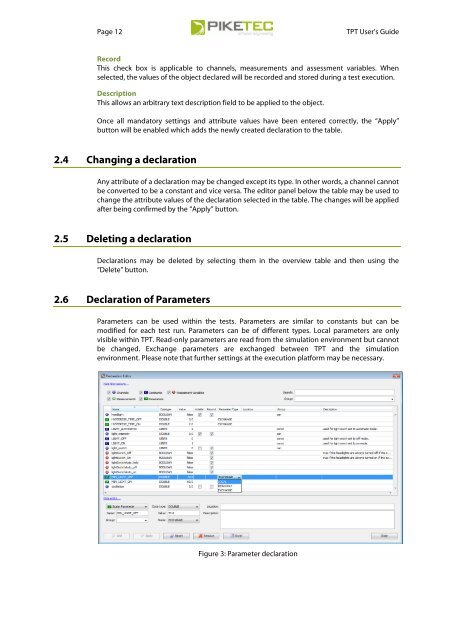TPT User's Guide - PikeTec
TPT User's Guide - PikeTec
TPT User's Guide - PikeTec
You also want an ePaper? Increase the reach of your titles
YUMPU automatically turns print PDFs into web optimized ePapers that Google loves.
Page 12 <strong>TPT</strong> User’s <strong>Guide</strong><br />
Record<br />
This check box is applicable to channels, measurements and assessment variables. When<br />
selected, the values of the object declared will be recorded and stored during a test execution.<br />
Description<br />
This allows an arbitrary text description field to be applied to the object.<br />
Once all mandatory settings and attribute values have been entered correctly, the “Apply”<br />
button will be enabled which adds the newly created declaration to the table.<br />
2.4 Changing a declaration<br />
Any attribute of a declaration may be changed except its type. In other words, a channel cannot<br />
be converted to be a constant and vice versa. The editor panel below the table may be used to<br />
change the attribute values of the declaration selected in the table. The changes will be applied<br />
after being confirmed by the “Apply” button.<br />
2.5 Deleting a declaration<br />
Declarations may be deleted by selecting them in the overview table and then using the<br />
“Delete” button.<br />
2.6 Declaration of Parameters<br />
Parameters can be used within the tests. Parameters are similar to constants but can be<br />
modified for each test run. Parameters can be of different types. Local parameters are only<br />
visible within <strong>TPT</strong>. Read-only parameters are read from the simulation environment but cannot<br />
be changed. Exchange parameters are exchanged between <strong>TPT</strong> and the simulation<br />
environment. Please note that further settings at the execution platform may be necessary.<br />
Figure 3: Parameter declaration