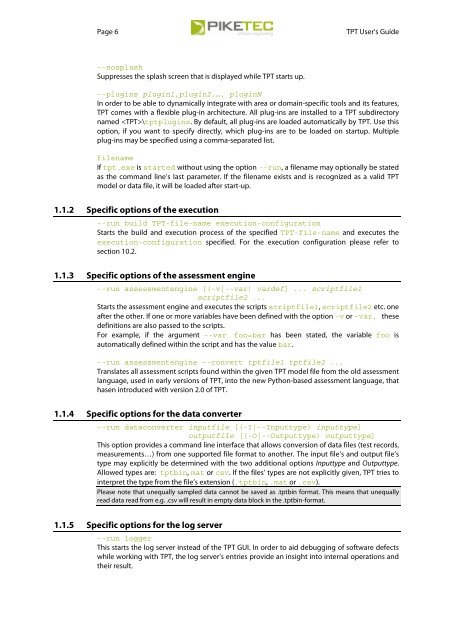TPT User's Guide - PikeTec
TPT User's Guide - PikeTec
TPT User's Guide - PikeTec
You also want an ePaper? Increase the reach of your titles
YUMPU automatically turns print PDFs into web optimized ePapers that Google loves.
Page 6 <strong>TPT</strong> User’s <strong>Guide</strong><br />
--nosplash<br />
Suppresses the splash screen that is displayed while <strong>TPT</strong> starts up.<br />
--plugins plugin1,plugin2,…, pluginN<br />
In order to be able to dynamically integrate with area or domain-specific tools and its features,<br />
<strong>TPT</strong> comes with a flexible plug-in architecture. All plug-ins are installed to a <strong>TPT</strong> subdirectory<br />
named \tptplugins. By default, all plug-ins are loaded automatically by <strong>TPT</strong>. Use this<br />
option, if you want to specify directly, which plug-ins are to be loaded on startup. Multiple<br />
plug-ins may be specified using a comma-separated list.<br />
filename<br />
If tpt.exe is started without using the option --run, a filename may optionally be stated<br />
as the command line’s last parameter. If the filename exists and is recognized as a valid <strong>TPT</strong><br />
model or data file, it will be loaded after start-up.<br />
1.1.2 Specific options of the execution<br />
--run build <strong>TPT</strong>-file-name execution-configuration<br />
Starts the build and execution process of the specified <strong>TPT</strong>-file-name and executes the<br />
execution-configuration specified. For the execution configuration please refer to<br />
section 10.2.<br />
1.1.3 Specific options of the assessment engine<br />
--run assessmentengine [(-v|--var) vardef] ... scriptfile1<br />
scriptfile2 ...<br />
Starts the assessment engine and executes the scripts scriptfile1, scriptfile2 etc. one<br />
after the other. If one or more variables have been defined with the option -v or –var, these<br />
definitions are also passed to the scripts.<br />
For example, if the argument --var foo=bar has been stated, the variable foo is<br />
automatically defined within the script and has the value bar.<br />
--run assessmentengine –-convert tptfile1 tptfile2 ...<br />
Translates all assessment scripts found within the given <strong>TPT</strong> model file from the old assessment<br />
language, used in early versions of <strong>TPT</strong>, into the new Python-based assessment language, that<br />
hasen introduced with version 2.0 of <strong>TPT</strong>.<br />
1.1.4 Specific options for the data converter<br />
--run dataconverter inputfile [(-I|--Inputtype) inputtype]<br />
outputfile [(-O|--Outputtype) outputtype]<br />
This option provides a command line interface that allows conversion of data files (test records,<br />
measurements…) from one supported file format to another. The input file’s and output file’s<br />
type may explicitly be determined with the two additional options Inputtype and Outputtype.<br />
Allowed types are: tptbin, mat or csv. If the files’ types are not explicitly given, <strong>TPT</strong> tries to<br />
interpret the type from the file’s extension (.tptbin, .mat or .csv).<br />
Please note that unequally sampled data cannot be saved as .tptbin format. This means that unequally<br />
read data read from e.g. .csv will result in empty data block in the .tptbin-format.<br />
1.1.5 Specific options for the log server<br />
--run logger<br />
This starts the log server instead of the <strong>TPT</strong> GUI. In order to aid debugging of software defects<br />
while working with <strong>TPT</strong>, the log server’s entries provide an insight into internal operations and<br />
their result.