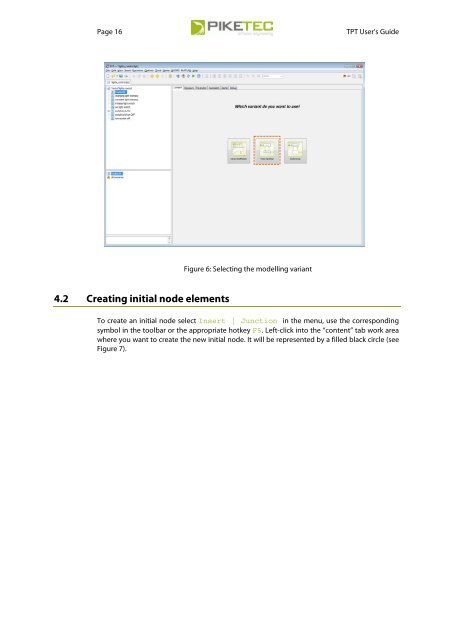TPT User's Guide - PikeTec
TPT User's Guide - PikeTec
TPT User's Guide - PikeTec
You also want an ePaper? Increase the reach of your titles
YUMPU automatically turns print PDFs into web optimized ePapers that Google loves.
Page 16 <strong>TPT</strong> User’s <strong>Guide</strong><br />
4.2 Creating initial node elements<br />
Figure 6: Selecting the modelling variant<br />
To create an initial node select Insert | Junction in the menu, use the corresponding<br />
symbol in the toolbar or the appropriate hotkey F5. Left-click into the “content” tab work area<br />
where you want to create the new initial node. It will be represented by a filled black circle (see<br />
Figure 7).