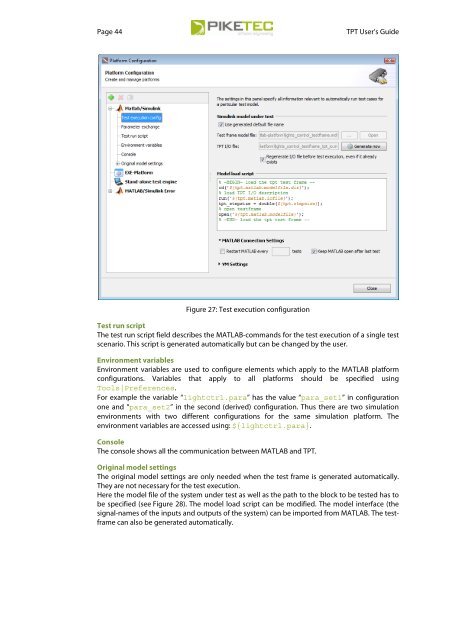TPT User's Guide - PikeTec
TPT User's Guide - PikeTec
TPT User's Guide - PikeTec
Create successful ePaper yourself
Turn your PDF publications into a flip-book with our unique Google optimized e-Paper software.
Page 44 <strong>TPT</strong> User’s <strong>Guide</strong><br />
Figure 27: Test execution configuration<br />
Test run script<br />
The test run script field describes the MATLAB-commands for the test execution of a single test<br />
scenario. This script is generated automatically but can be changed by the user.<br />
Environment variables<br />
Environment variables are used to configure elements which apply to the MATLAB platform<br />
configurations. Variables that apply to all platforms should be specified using<br />
Tools|Preferences.<br />
For example the variable “lightctrl.para” has the value “para_set1” in configuration<br />
one and “para_set2” in the second (derived) configuration. Thus there are two simulation<br />
environments with two different configurations for the same simulation platform. The<br />
environment variables are accessed using: ${lightctrl.para}.<br />
Console<br />
The console shows all the communication between MATLAB and <strong>TPT</strong>.<br />
Original model settings<br />
The original model settings are only needed when the test frame is generated automatically.<br />
They are not necessary for the test execution.<br />
Here the model file of the system under test as well as the path to the block to be tested has to<br />
be specified (see Figure 28). The model load script can be modified. The model interface (the<br />
signal-names of the inputs and outputs of the system) can be imported from MATLAB. The testframe<br />
can also be generated automatically.