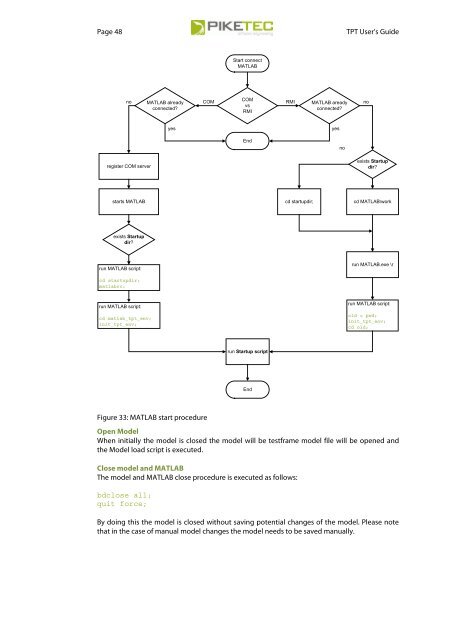TPT User's Guide - PikeTec
TPT User's Guide - PikeTec
TPT User's Guide - PikeTec
Create successful ePaper yourself
Turn your PDF publications into a flip-book with our unique Google optimized e-Paper software.
Page 48 <strong>TPT</strong> User’s <strong>Guide</strong><br />
no<br />
register COM server<br />
starts MATLAB<br />
exists Startup<br />
dir?<br />
run MATLAB script:<br />
cd startupdir;<br />
matlabrc;<br />
run MATLAB script:<br />
cd matlab_tpt_env;<br />
init_tpt_env;<br />
MATLAB already<br />
connected?<br />
yes<br />
Figure 33: MATLAB start procedure<br />
Start connect<br />
MATLAB<br />
COM<br />
COM<br />
vs<br />
RMI<br />
RMI<br />
End<br />
run Startup script<br />
End<br />
cd startupdir;<br />
MATLAB aready<br />
connected?<br />
yes<br />
no<br />
no<br />
exists Startup<br />
dir?<br />
cd MATLAB\work<br />
run MATLAB.exe \r<br />
run MATLAB script:<br />
old = pwd;<br />
init_tpt_env;<br />
cd old;<br />
Open Model<br />
When initially the model is closed the model will be testframe model file will be opened and<br />
the Model load script is executed.<br />
Close model and MATLAB<br />
The model and MATLAB close procedure is executed as follows:<br />
bdclose all;<br />
quit force;<br />
By doing this the model is closed without saving potential changes of the model. Please note<br />
that in the case of manual model changes the model needs to be saved manually.