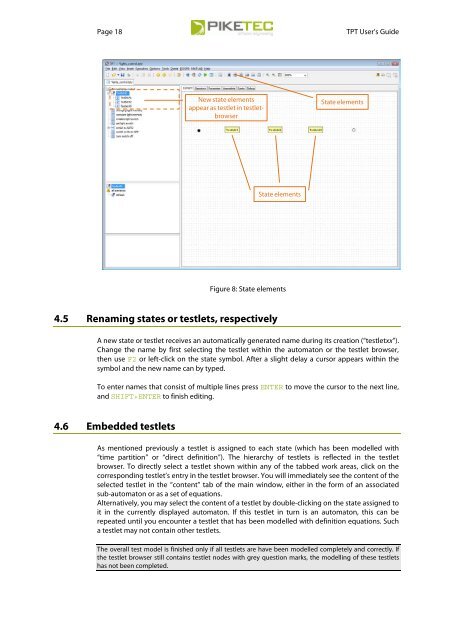TPT User's Guide - PikeTec
TPT User's Guide - PikeTec
TPT User's Guide - PikeTec
Create successful ePaper yourself
Turn your PDF publications into a flip-book with our unique Google optimized e-Paper software.
Page 18 <strong>TPT</strong> User’s <strong>Guide</strong><br />
New state elements<br />
appear as testlet in testletbrowser<br />
State elements<br />
Figure 8: State elements<br />
4.5 Renaming states or testlets, respectively<br />
State elements<br />
A new state or testlet receives an automatically generated name during its creation (“testletxx”).<br />
Change the name by first selecting the testlet within the automaton or the testlet browser,<br />
then use F2 or left-click on the state symbol. After a slight delay a cursor appears within the<br />
symbol and the new name can by typed.<br />
To enter names that consist of multiple lines press ENTER to move the cursor to the next line,<br />
and SHIFT+ENTER to finish editing.<br />
4.6 Embedded testlets<br />
As mentioned previously a testlet is assigned to each state (which has been modelled with<br />
“time partition” or “direct definition”). The hierarchy of testlets is reflected in the testlet<br />
browser. To directly select a testlet shown within any of the tabbed work areas, click on the<br />
corresponding testlet’s entry in the testlet browser. You will immediately see the content of the<br />
selected testlet in the “content” tab of the main window, either in the form of an associated<br />
sub-automaton or as a set of equations.<br />
Alternatively, you may select the content of a testlet by double-clicking on the state assigned to<br />
it in the currently displayed automaton. If this testlet in turn is an automaton, this can be<br />
repeated until you encounter a testlet that has been modelled with definition equations. Such<br />
a testlet may not contain other testlets.<br />
The overall test model is finished only if all testlets are have been modelled completely and correctly. If<br />
the testlet browser still contains testlet nodes with grey question marks, the modelling of these testlets<br />
has not been completed.