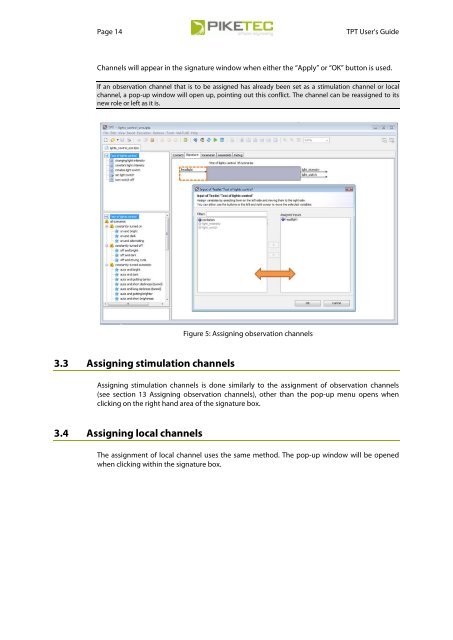TPT User's Guide - PikeTec
TPT User's Guide - PikeTec
TPT User's Guide - PikeTec
Create successful ePaper yourself
Turn your PDF publications into a flip-book with our unique Google optimized e-Paper software.
Page 14 <strong>TPT</strong> User’s <strong>Guide</strong><br />
Channels will appear in the signature window when either the “Apply” or “OK” button is used.<br />
If an observation channel that is to be assigned has already been set as a stimulation channel or local<br />
channel, a pop-up window will open up, pointing out this conflict. The channel can be reassigned to its<br />
new role or left as it is.<br />
3.3 Assigning stimulation channels<br />
Figure 5: Assigning observation channels<br />
Assigning stimulation channels is done similarly to the assignment of observation channels<br />
(see section 13 Assigning observation channels), other than the pop-up menu opens when<br />
clicking on the right hand area of the signature box.<br />
3.4 Assigning local channels<br />
The assignment of local channel uses the same method. The pop-up window will be opened<br />
when clicking within the signature box.