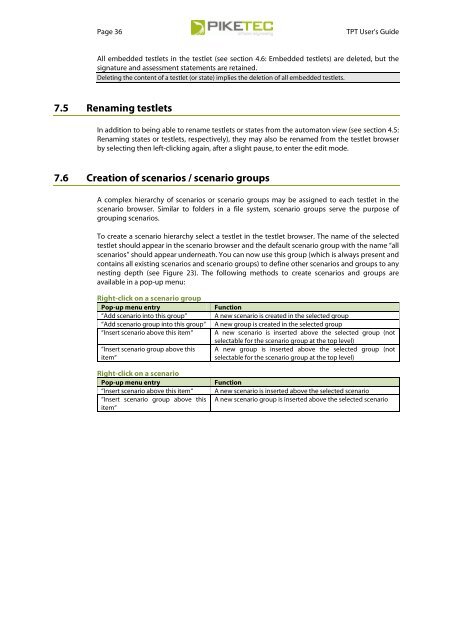TPT User's Guide - PikeTec
TPT User's Guide - PikeTec
TPT User's Guide - PikeTec
Create successful ePaper yourself
Turn your PDF publications into a flip-book with our unique Google optimized e-Paper software.
Page 36 <strong>TPT</strong> User’s <strong>Guide</strong><br />
All embedded testlets in the testlet (see section 4.6: Embedded testlets) are deleted, but the<br />
signature and assessment statements are retained.<br />
Deleting the content of a testlet (or state) implies the deletion of all embedded testlets.<br />
7.5 Renaming testlets<br />
In addition to being able to rename testlets or states from the automaton view (see section 4.5:<br />
Renaming states or testlets, respectively), they may also be renamed from the testlet browser<br />
by selecting then left-clicking again, after a slight pause, to enter the edit mode.<br />
7.6 Creation of scenarios / scenario groups<br />
A complex hierarchy of scenarios or scenario groups may be assigned to each testlet in the<br />
scenario browser. Similar to folders in a file system, scenario groups serve the purpose of<br />
grouping scenarios.<br />
To create a scenario hierarchy select a testlet in the testlet browser. The name of the selected<br />
testlet should appear in the scenario browser and the default scenario group with the name “all<br />
scenarios” should appear underneath. You can now use this group (which is always present and<br />
contains all existing scenarios and scenario groups) to define other scenarios and groups to any<br />
nesting depth (see Figure 23). The following methods to create scenarios and groups are<br />
available in a pop-up menu:<br />
Right-click on a scenario group<br />
Pop-up menu entry Function<br />
“Add scenario into this group” A new scenario is created in the selected group<br />
“Add scenario group into this group“ A new group is created in the selected group<br />
“Insert scenario above this item“ A new scenario is inserted above the selected group (not<br />
“Insert scenario group above this<br />
item“<br />
selectable for the scenario group at the top level)<br />
A new group is inserted above the selected group (not<br />
selectable for the scenario group at the top level)<br />
Right-click on a scenario<br />
Pop-up menu entry Function<br />
“Insert scenario above this item“ A new scenario is inserted above the selected scenario<br />
“Insert scenario group above this A new scenario group is inserted above the selected scenario<br />
item“