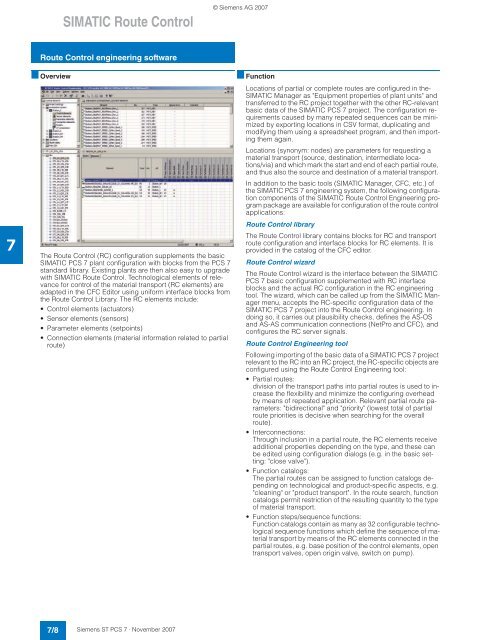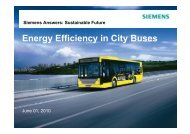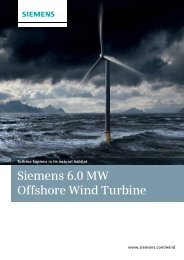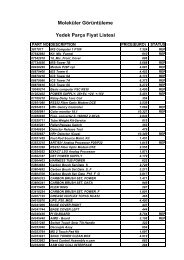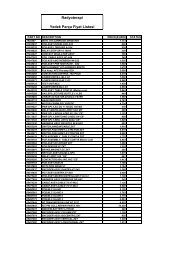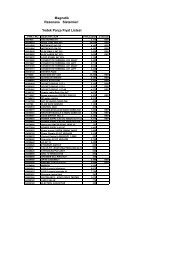SIMATIC PCS 7 Process Control System - Siemens
SIMATIC PCS 7 Process Control System - Siemens
SIMATIC PCS 7 Process Control System - Siemens
Create successful ePaper yourself
Turn your PDF publications into a flip-book with our unique Google optimized e-Paper software.
7<br />
<strong>SIMATIC</strong> Route <strong>Control</strong><br />
Route <strong>Control</strong> engineering software<br />
■ Overview<br />
The Route <strong>Control</strong> (RC) configuration supplements the basic<br />
<strong>SIMATIC</strong> <strong>PCS</strong> 7 plant configuration with blocks from the <strong>PCS</strong> 7<br />
standard library. Existing plants are then also easy to upgrade<br />
with <strong>SIMATIC</strong> Route <strong>Control</strong>. Technological elements of relevance<br />
for control of the material transport (RC elements) are<br />
adapted in the CFC Editor using uniform interface blocks from<br />
the Route <strong>Control</strong> Library. The RC elements include:<br />
• <strong>Control</strong> elements (actuators)<br />
• Sensor elements (sensors)<br />
• Parameter elements (setpoints)<br />
• Connection elements (material information related to partial<br />
route)<br />
7/8<br />
<strong>Siemens</strong> ST <strong>PCS</strong> 7 · November 2007<br />
© <strong>Siemens</strong> AG 2007<br />
■ Function<br />
Locations of partial or complete routes are configured in the-<br />
<strong>SIMATIC</strong> Manager as "Equipment properties of plant units" and<br />
transferred to the RC project together with the other RC-relevant<br />
basic data of the <strong>SIMATIC</strong> <strong>PCS</strong> 7 project. The configuration requirements<br />
caused by many repeated sequences can be minimized<br />
by exporting locations in CSV format, duplicating and<br />
modifying them using a spreadsheet program, and then importing<br />
them again.<br />
Locations (synonym: nodes) are parameters for requesting a<br />
material transport (source, destination, intermediate locations/via)<br />
and which mark the start and end of each partial route,<br />
and thus also the source and destination of a material transport.<br />
In addition to the basic tools (<strong>SIMATIC</strong> Manager, CFC, etc.) of<br />
the <strong>SIMATIC</strong> <strong>PCS</strong> 7 engineering system, the following configuration<br />
components of the <strong>SIMATIC</strong> Route <strong>Control</strong> Engineering program<br />
package are available for configuration of the route control<br />
applications:<br />
Route <strong>Control</strong> library<br />
The Route <strong>Control</strong> library contains blocks for RC and transport<br />
route configuration and interface blocks for RC elements. It is<br />
provided in the catalog of the CFC editor.<br />
Route <strong>Control</strong> wizard<br />
The Route <strong>Control</strong> wizard is the interface between the <strong>SIMATIC</strong><br />
<strong>PCS</strong> 7 basic configuration supplemented with RC interface<br />
blocks and the actual RC configuration in the RC engineering<br />
tool. The wizard, which can be called up from the <strong>SIMATIC</strong> Manager<br />
menu, accepts the RC-specific configuration data of the<br />
<strong>SIMATIC</strong> <strong>PCS</strong> 7 project into the Route <strong>Control</strong> engineering. In<br />
doing so, it carries out plausibility checks, defines the AS-OS<br />
and AS-AS communication connections (NetPro and CFC), and<br />
configures the RC server signals.<br />
Route <strong>Control</strong> Engineering tool<br />
Following importing of the basic data of a <strong>SIMATIC</strong> <strong>PCS</strong> 7 project<br />
relevant to the RC into an RC project, the RC-specific objects are<br />
configured using the Route <strong>Control</strong> Engineering tool:<br />
• Partial routes:<br />
division of the transport paths into partial routes is used to increase<br />
the flexibility and minimize the configuring overhead<br />
by means of repeated application. Relevant partial route parameters:<br />
"bidirectional" and "priority" (lowest total of partial<br />
route priorities is decisive when searching for the overall<br />
route).<br />
• Interconnections:<br />
Through inclusion in a partial route, the RC elements receive<br />
additional properties depending on the type, and these can<br />
be edited using configuration dialogs (e.g. in the basic setting:<br />
"close valve").<br />
• Function catalogs:<br />
The partial routes can be assigned to function catalogs depending<br />
on technological and product-specific aspects, e.g.<br />
"cleaning" or "product transport". In the route search, function<br />
catalogs permit restriction of the resulting quantity to the type<br />
of material transport.<br />
• Function steps/sequence functions:<br />
Function catalogs contain as many as 32 configurable technological<br />
sequence functions which define the sequence of material<br />
transport by means of the RC elements connected in the<br />
partial routes, e.g. base position of the control elements, open<br />
transport valves, open origin valve, switch on pump).