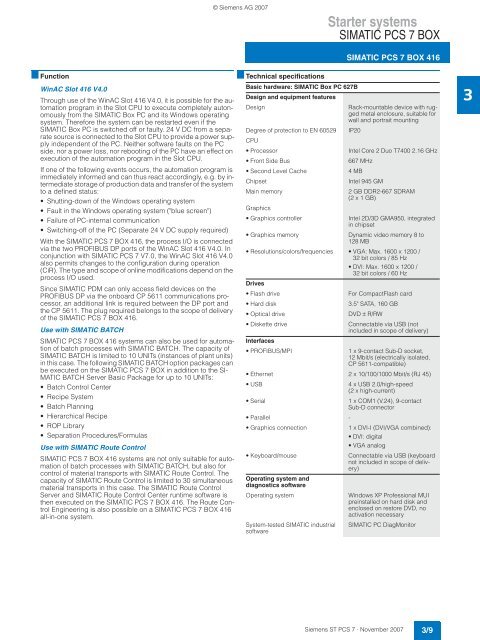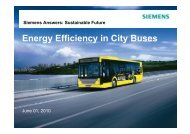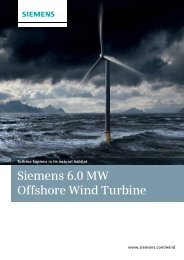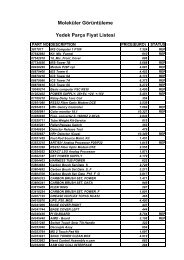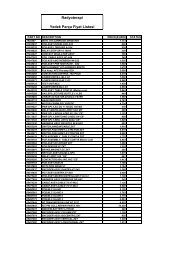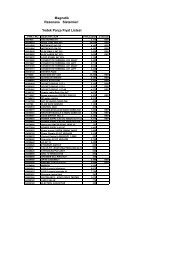SIMATIC PCS 7 Process Control System - Siemens
SIMATIC PCS 7 Process Control System - Siemens
SIMATIC PCS 7 Process Control System - Siemens
Create successful ePaper yourself
Turn your PDF publications into a flip-book with our unique Google optimized e-Paper software.
© <strong>Siemens</strong> AG 2007<br />
Starter systems<br />
<strong>SIMATIC</strong> <strong>PCS</strong> 7 BOX<br />
<strong>SIMATIC</strong> <strong>PCS</strong> 7 BOX 416<br />
■ Function<br />
■ Technical specifications<br />
WinAC Slot 416 V4.0<br />
Basic hardware: <strong>SIMATIC</strong> Box PC 627B<br />
Through use of the WinAC Slot 416 V4.0, it is possible for the au-<br />
Design and equipment features<br />
tomation program in the Slot CPU to execute completely auton- Design Rack-mountable device with rugomously<br />
from the <strong>SIMATIC</strong> Box PC and its Windows operating<br />
system. Therefore the system can be restarted even if the<br />
ged metal enclosure, suitable for<br />
wall and portrait mounting<br />
<strong>SIMATIC</strong> Box PC is switched off or faulty. 24 V DC from a separate<br />
source is connected to the Slot CPU to provide a power supply<br />
independent of the PC. Neither software faults on the PC<br />
Degree of protection to EN 60529<br />
CPU<br />
IP20<br />
side, nor a power loss, nor rebooting of the PC have an effect on • <strong>Process</strong>or Intel Core 2 Duo T7400 2.16 GHz<br />
execution of the automation program in the Slot CPU.<br />
• Front Side Bus 667 MHz<br />
If one of the following events occurs, the automation program is<br />
immediately informed and can thus react accordingly, e.g. by intermediate<br />
storage of production data and transfer of the system<br />
• Second Level Cache<br />
Chipset<br />
4 MB<br />
Intel 945 GM<br />
to a defined status:<br />
Main memory 2 GB DDR2-667 SDRAM<br />
• Shutting-down of the Windows operating system<br />
(2 x 1 GB)<br />
• Fault in the Windows operating system ("blue screen")<br />
Graphics<br />
• Failure of PC-internal communication<br />
• Switching-off of the PC (Separate 24 V DC supply required)<br />
With the <strong>SIMATIC</strong> <strong>PCS</strong> 7 BOX 416, the process I/O is connected<br />
• Graphics controller<br />
• Graphics memory<br />
Intel 2D/3D GMA950, integrated<br />
in chipset<br />
Dynamic video memory 8 to<br />
128 MB<br />
via the two PROFIBUS DP ports of the WinAC Slot 416 V4.0. In<br />
conjunction with <strong>SIMATIC</strong> <strong>PCS</strong> 7 V7.0, the WinAC Slot 416 V4.0<br />
also permits changes to the configuration during operation<br />
(CiR). The type and scope of online modifications depend on the<br />
process I/O used.<br />
Since <strong>SIMATIC</strong> PDM can only access field devices on the<br />
PROFIBUS DP via the onboard CP 5611 communications pro-<br />
• Resolutions/colors/frequencies<br />
Drives<br />
• Flash drive<br />
• VGA: Max. 1600 x 1200 /<br />
32 bit colors / 85 Hz<br />
• DVI: Max. 1600 x 1200 /<br />
32 bit colors / 60 Hz<br />
For CompactFlash card<br />
cessor, an additional link is required between the DP port and • Hard disk 3.5" SATA, 160 GB<br />
the CP 5611. The plug required belongs to the scope of delivery<br />
of the <strong>SIMATIC</strong> <strong>PCS</strong> 7 BOX 416.<br />
• Optical drive DVD ± R/RW<br />
Use with <strong>SIMATIC</strong> BATCH<br />
• Diskette drive Connectable via USB (not<br />
included in scope of delivery)<br />
<strong>SIMATIC</strong> <strong>PCS</strong> 7 BOX 416 systems can also be used for automa- Interfaces<br />
tion of batch processes with <strong>SIMATIC</strong> BATCH. The capacity of<br />
<strong>SIMATIC</strong> BATCH is limited to 10 UNITs (instances of plant units)<br />
in this case. The following <strong>SIMATIC</strong> BATCH option packages can<br />
be executed on the <strong>SIMATIC</strong> <strong>PCS</strong> 7 BOX in addition to the SI-<br />
MATIC BATCH Server Basic Package for up to 10 UNITs:<br />
• PROFIBUS/MPI<br />
• Ethernet<br />
1 x 9-contact Sub-D socket,<br />
12 Mbit/s (electrically isolated,<br />
CP 5611-compatible)<br />
2 x 10/100/1000 Mbit/s (RJ 45)<br />
• Batch <strong>Control</strong> Center<br />
• Recipe <strong>System</strong><br />
• Batch Planning<br />
•USB<br />
•Serial<br />
4 x USB 2.0/high-speed<br />
(2 x high-current)<br />
1 x COM1 (V.24), 9-contact<br />
Sub-D connector<br />
• Hierarchical Recipe<br />
• Parallel -<br />
• ROP Library<br />
• Graphics connection 1 x DVI-I (DVI/VGA combined):<br />
• Separation Procedures/Formulas<br />
• DVI: digital<br />
Use with <strong>SIMATIC</strong> Route <strong>Control</strong><br />
• VGA analog<br />
<strong>SIMATIC</strong> <strong>PCS</strong> 7 BOX 416 systems are not only suitable for automation<br />
of batch processes with <strong>SIMATIC</strong> BATCH, but also for<br />
control of material transports with <strong>SIMATIC</strong> Route <strong>Control</strong>. The<br />
capacity of <strong>SIMATIC</strong> Route <strong>Control</strong> is limited to 30 simultaneous<br />
material transports in this case. The <strong>SIMATIC</strong> Route <strong>Control</strong><br />
• Keyboard/mouse<br />
Operating system and<br />
diagnostics software<br />
Connectable via USB (keyboard<br />
not included in scope of delivery)<br />
Server and <strong>SIMATIC</strong> Route <strong>Control</strong> Center runtime software is Operating system Windows XP Professional MUI<br />
then executed on the <strong>SIMATIC</strong> <strong>PCS</strong> 7 BOX 416. The Route Con-<br />
preinstalled on hard disk and<br />
trol Engineering is also possible on a <strong>SIMATIC</strong> <strong>PCS</strong> 7 BOX 416<br />
all-in-one system.<br />
enclosed on restore DVD, no<br />
activation necessary<br />
<strong>System</strong>-tested <strong>SIMATIC</strong> industrial<br />
software<br />
<strong>SIMATIC</strong> PC DiagMonitor<br />
<strong>Siemens</strong> ST <strong>PCS</strong> 7 · November 2007<br />
3/9<br />
3