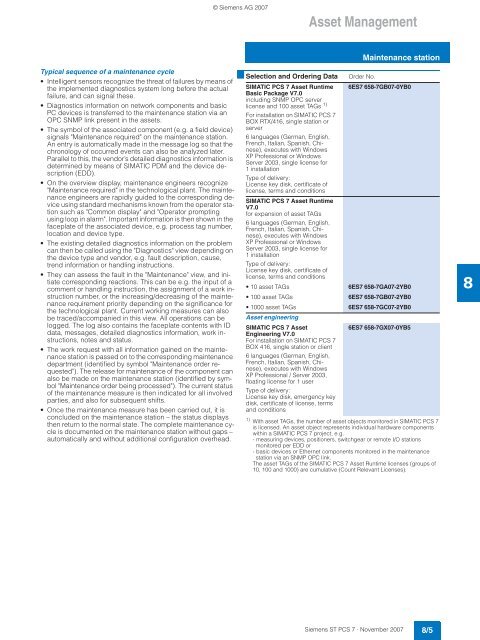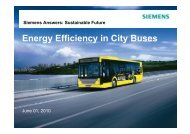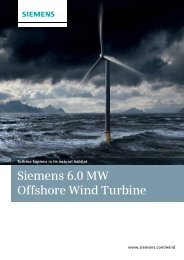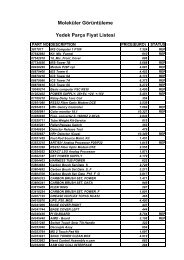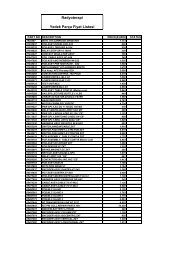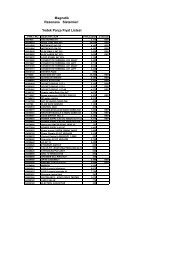SIMATIC PCS 7 Process Control System - Siemens
SIMATIC PCS 7 Process Control System - Siemens
SIMATIC PCS 7 Process Control System - Siemens
You also want an ePaper? Increase the reach of your titles
YUMPU automatically turns print PDFs into web optimized ePapers that Google loves.
Typical sequence of a maintenance cycle<br />
• Intelligent sensors recognize the threat of failures by means of<br />
the implemented diagnostics system long before the actual<br />
failure, and can signal these.<br />
• Diagnostics information on network components and basic<br />
PC devices is transferred to the maintenance station via an<br />
OPC SNMP link present in the assets.<br />
• The symbol of the associated component (e.g. a field device)<br />
signals "Maintenance required" on the maintenance station.<br />
An entry is automatically made in the message log so that the<br />
chronology of occurred events can also be analyzed later.<br />
Parallel to this, the vendor’s detailed diagnostics information is<br />
determined by means of <strong>SIMATIC</strong> PDM and the device description<br />
(EDD).<br />
• On the overview display, maintenance engineers recognize<br />
"Maintenance required" in the technological plant. The maintenance<br />
engineers are rapidly guided to the corresponding device<br />
using standard mechanisms known from the operator station<br />
such as "Common display" and "Operator prompting<br />
using loop in alarm". Important information is then shown in the<br />
faceplate of the associated device, e.g. process tag number,<br />
location and device type.<br />
• The existing detailed diagnostics information on the problem<br />
can then be called using the "Diagnostics" view depending on<br />
the device type and vendor, e.g. fault description, cause,<br />
trend information or handling instructions.<br />
• They can assess the fault in the "Maintenance" view, and initiate<br />
corresponding reactions. This can be e.g. the input of a<br />
comment or handling instruction, the assignment of a work instruction<br />
number, or the increasing/decreasing of the maintenance<br />
requirement priority depending on the significance for<br />
the technological plant. Current working measures can also<br />
be traced/accompanied in this view. All operations can be<br />
logged. The log also contains the faceplate contents with ID<br />
data, messages, detailed diagnostics information, work instructions,<br />
notes and status.<br />
• The work request with all information gained on the maintenance<br />
station is passed on to the corresponding maintenance<br />
department (identified by symbol "Maintenance order requested").<br />
The release for maintenance of the component can<br />
also be made on the maintenance station (identified by symbol<br />
"Maintenance order being processed"). The current status<br />
of the maintenance measure is then indicated for all involved<br />
parties, and also for subsequent shifts.<br />
• Once the maintenance measure has been carried out, it is<br />
concluded on the maintenance station – the status displays<br />
then return to the normal state. The complete maintenance cycle<br />
is documented on the maintenance station without gaps –<br />
automatically and without additional configuration overhead.<br />
© <strong>Siemens</strong> AG 2007<br />
Asset Management<br />
Maintenance station<br />
■ Selection and Ordering Data Order No.<br />
<strong>SIMATIC</strong> <strong>PCS</strong> 7 Asset Runtime<br />
Basic Package V7.0<br />
including SNMP OPC server<br />
license and 100 asset TAGs 1)<br />
6ES7 658-7GB07-0YB0<br />
For installation on <strong>SIMATIC</strong> <strong>PCS</strong> 7<br />
BOX RTX/416, single station or<br />
server<br />
6 languages (German, English,<br />
French, Italian, Spanish, Chinese),<br />
executes with Windows<br />
XP Professional or Windows<br />
Server 2003, single license for<br />
1 installation<br />
Type of delivery:<br />
License key disk, certificate of<br />
license, terms and conditions<br />
<strong>SIMATIC</strong> <strong>PCS</strong> 7 Asset Runtime<br />
V7.0<br />
for expansion of asset TAGs<br />
6 languages (German, English,<br />
French, Italian, Spanish, Chinese),<br />
executes with Windows<br />
XP Professional or Windows<br />
Server 2003, single license for<br />
1 installation<br />
Type of delivery:<br />
License key disk, certificate of<br />
license, terms and conditions<br />
•10 asset TAGs 6ES7 658-7GA07-2YB0<br />
• 100 asset TAGs 6ES7 658-7GB07-2YB0<br />
• 1000 asset TAGs 6ES7 658-7GC07-2YB0<br />
Asset engineering<br />
<strong>SIMATIC</strong> <strong>PCS</strong> 7 Asset<br />
6ES7 658-7GX07-0YB5<br />
Engineering V7.0<br />
For installation on <strong>SIMATIC</strong> <strong>PCS</strong> 7<br />
BOX 416, single station or client<br />
6 languages (German, English,<br />
French, Italian, Spanish, Chinese),<br />
executes with Windows<br />
XP Professional / Server 2003,<br />
floating license for 1 user<br />
Type of delivery:<br />
License key disk, emergency key<br />
disk, certificate of license, terms<br />
and conditions<br />
1) With asset TAGs, the number of asset objects monitored in <strong>SIMATIC</strong> <strong>PCS</strong> 7<br />
is licensed. An asset object represents individual hardware components<br />
within a <strong>SIMATIC</strong> <strong>PCS</strong> 7 project, e.g.<br />
- measuring devices, positioners, switchgear or remote I/O stations<br />
monitored per EDD or<br />
- basic devices or Ethernet components monitored in the maintenance<br />
station via an SNMP OPC link.<br />
The asset TAGs of the <strong>SIMATIC</strong> <strong>PCS</strong> 7 Asset Runtime licenses (groups of<br />
10, 100 and 1000) are cumulative (Count Relevant Licenses).<br />
<strong>Siemens</strong> ST <strong>PCS</strong> 7 · November 2007<br />
8/5<br />
8