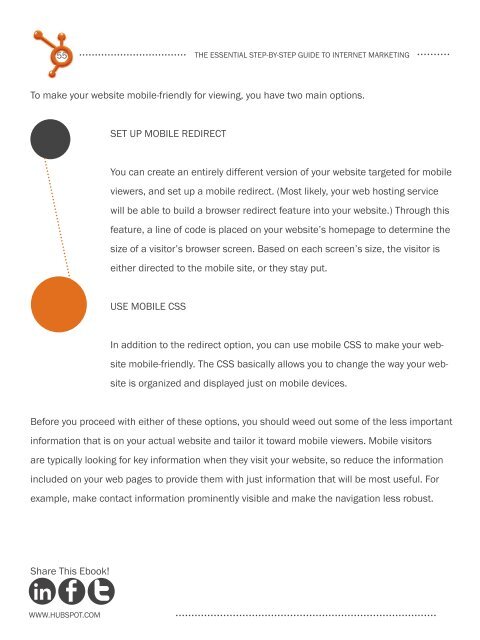You also want an ePaper? Increase the reach of your titles
YUMPU automatically turns print PDFs into web optimized ePapers that Google loves.
55<br />
Share This Ebook!<br />
www.Hubspot.com<br />
the essential step-by-step guide to internet marketing<br />
to make your website mobile-friendly for viewing, you have two main options.<br />
set up mobIle RedIRect<br />
you can create an entirely different version of your website targeted for mobile<br />
viewers, and set up a mobile redirect. (most likely, your web hosting service<br />
will be able to build a browser redirect feature into your website.) through this<br />
feature, a line of code is placed on your website’s homepage to determine the<br />
size of a visitor’s browser screen. based on each screen’s size, the visitor is<br />
either directed to the mobile site, or they stay put.<br />
use mobIle css<br />
In addition to the redirect option, you can use mobile css to make your web-<br />
site mobile-friendly. the css basically allows you to change the way your web-<br />
site is organized and displayed just on mobile devices.<br />
before you proceed with either of these options, you should weed out some of the less important<br />
information that is on your actual website and tailor it toward mobile viewers. mobile visitors<br />
are typically looking for key information when they visit your website, so reduce the information<br />
included on your web pages to provide them with just information that will be most useful. for<br />
example, make contact information prominently visible and make the navigation less robust.