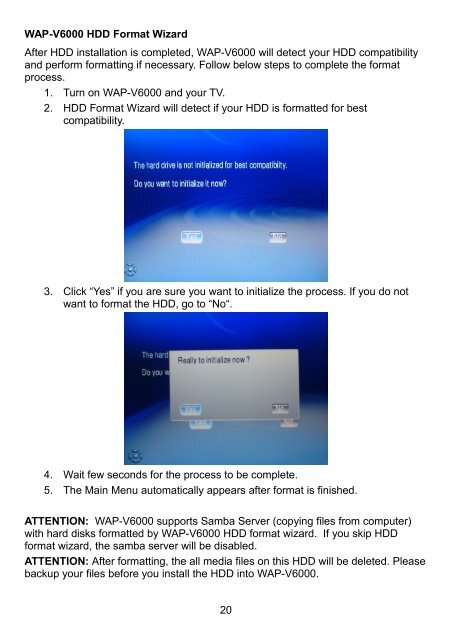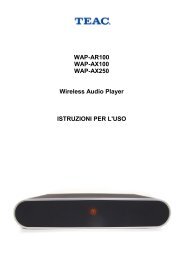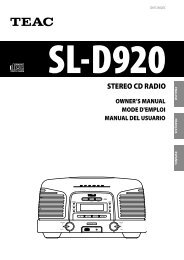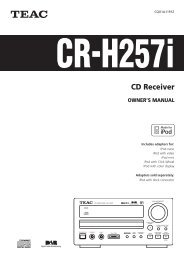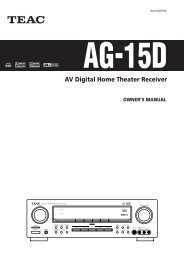WAP-V6000 INSTRUCTION MANUAL - TEAC Europe GmbH
WAP-V6000 INSTRUCTION MANUAL - TEAC Europe GmbH
WAP-V6000 INSTRUCTION MANUAL - TEAC Europe GmbH
Create successful ePaper yourself
Turn your PDF publications into a flip-book with our unique Google optimized e-Paper software.
<strong>WAP</strong>-<strong>V6000</strong> HDD Format Wizard<br />
After HDD installation is completed, <strong>WAP</strong>-<strong>V6000</strong> will detect your HDD compatibility<br />
and perform formatting if necessary. Follow below steps to complete the format<br />
process.<br />
1. Turn on <strong>WAP</strong>-<strong>V6000</strong> and your TV.<br />
2. HDD Format Wizard will detect if your HDD is formatted for best<br />
compatibility.<br />
3. Click “Yes” if you are sure you want to initialize the process. If you do not<br />
want to format the HDD, go to “No“.<br />
4. Wait few seconds for the process to be complete.<br />
5. The Main Menu automatically appears after format is finished.<br />
ATTENTION: <strong>WAP</strong>-<strong>V6000</strong> supports Samba Server (copying files from computer)<br />
with hard disks formatted by <strong>WAP</strong>-<strong>V6000</strong> HDD format wizard. If you skip HDD<br />
format wizard, the samba server will be disabled.<br />
ATTENTION: After formatting, the all media files on this HDD will be deleted. Please<br />
backup your files before you install the HDD into <strong>WAP</strong>-<strong>V6000</strong>.<br />
20